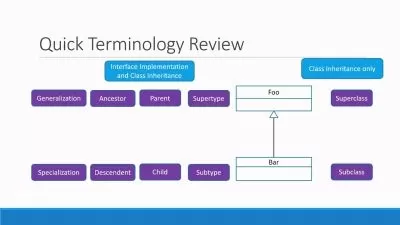Java SE 17 Playbook
Andrejs Doronins
4:14:30
Description
Like other developers, you face common challenges- working with strings, handling numbers, processing collections, reading from files, etc. This course will teach you how to solve these challenges using proven recipes quickly and efficiently.
What You'll Learn?
Java continues to evolve and so do optimal solutions to common code tasks. In this course, Java SE 17 Playbook, you'll learn how to solve these tasks. First, you’ll explore the most concise, efficient, and correct solutions to handling strings and numbers. Next, you’ll discover how to solve common operations revolving around dates and times. Then, you'll master frequently required tasks related to collections. Finally, you’ll delve into how to write succinct code that works with files and directories. When you’re finished with this course, you’ll have the skills and knowledge of tackling common yet important coding tasks in Java needed to develop robust software.
More details
User Reviews
Rating
Andrejs Doronins
Instructor's Courses
Pluralsight
View courses Pluralsight- language english
- Training sessions 92
- duration 4:14:30
- level average
- English subtitles has
- Release Date 2022/12/12