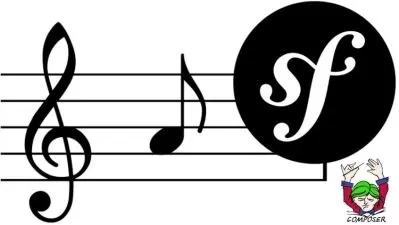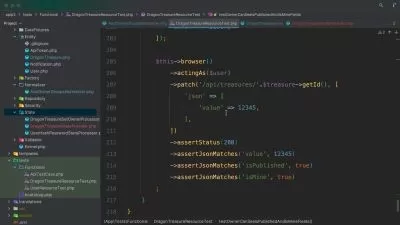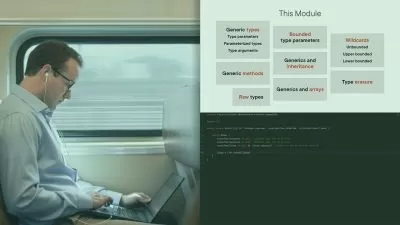Jakarta EE: Building Your First Application
Buddhini Samarakkody
2:14:42
Description
If you are a Java developer needing to build an enterprise application, this course shows you how to get started quickly using Jakarta EE. Java engineer, author, and instructor Buddhini Samarakkody gives you an overview of the Jakarta EE platform and demonstrates how to set up and start building a simple enterprise application using Jakarta EE. Learn how to add web tier components, a Jakarta Faces (JSF) front end, and business and EIS tier components. Dive specifically into Jakarta Enterprise Beans, Jakarta Persistence (JPA) entity classes, and a Jakarta RESTful (JAX-RS) web service as business tier components. Find out how to set up and configure a persistence store and connect it to an underlying database. Plus, explore how to build, package, and deploy your simple Jakarta EE application.
More details
User Reviews
Rating
Buddhini Samarakkody
Instructor's Courses
Linkedin Learning
View courses Linkedin Learning- language english
- Training sessions 35
- duration 2:14:42
- Release Date 2023/03/02