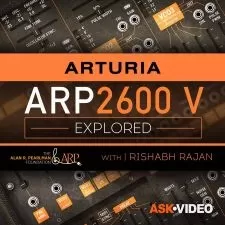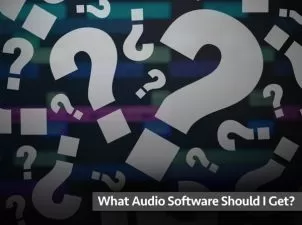iZotope Stutter Edit 2 Explained®
Gary Hiebner
2:04:21
Description
Studio expert Gary Hiebner brings you in-depth iZotope Stutter Edit 2 video manual tutorials! Learn how to use and abuse this insanely powerful audio editing software to radically twist, mutate and morph your audio tracks into something out of this world. These videos are for those who are new to iZotope Stutter Edit 2.
Gary welcomes you and jumps right in with a video on setting up Stutter Edit 2 in your DAW, as well as covers the terminology and preset management features so you can navigate and load the different presets that are available. Gary then introduces the Stutter Module and shows you how to use it step by step on your audio, followed by what you need to know about utilizing the advanced quantize and gate options found in the Stutter Module.
Moving on, you'll explore and come to understand all the different modules that are available including Distortion, Lofi, Chorus, Reverb, Flanger, Phaser, Delay, as well as the Comb Filter Effect, Low & High Pass Filters, Tape Stop Effect, Master Curves, and the Master Output for complete control over the plug-in.
Throughout the rest of the videos, Gary demonstrates how to perform with Stutter Edit 2, use Stutter Edit 2 on your busses and tracks, use Stutter Edit 2 as a sound design tool, create wild transitions between songs and parts, and even how to edit and manipulate vocal tracks with Stutter Edit 2.
For a complete explanation of what these detailed iZotope Stutter Edit 2 video tutorials show you and how they'll help wrap your mind around the plug-in and then use it creatively, see the individual iZotope Stutter Edit 2 descriptions on this page. Discover how this new version of a now classic effect has been improved, and is ready to be used in all of your modern songs and productions... Watch "iZotope Stutter Edit 2 Explained®" today.
There are many things our users love about Groove3, but a couple always stand out at the top when asked why people choose us as their learning resource.
We meticulously craft professional quality tutorials that are thoughtful, informative and done with attention to detail. We stand behind our products with a 100% satisfaction guarantee and are trusted by 1000s of users every day.
Our library brings over 1700 hours of quality instruction to you fingertips and we release new content every week. Don't waste your valuable time scouring the web for information you may never find or is cumbersome to use and potentially can't be trusted.
This course doesn't really explain well how this plugin works. I found free Plugin Boutique video on youtube that explains this plugin under 12 minutes and more approachable than this one
Overall I learned mostly everything I was hoping to. Unfortunately, I had a bit of trouble understanding Gary's accent which is no fault of his own, I just couldn't for the life of me understand a few things he was saying, which made it hard to get the full concept of a few topics. I would definitely say it's a good tutorial, but could have had a little more detail on some specifics as well. So far, this was my least favorite of the 7 iZotope tutorials I've watched on Groove 3. I would love to see Eli or Laurence take a shot at doing a Follow Up Stutter Edit 2 Video, like I've seen them do in the past on some different tutorials. I found them to have an easier teaching style to follow and understand. I would love to see what they could add using their own examples. I do appreciate Gary's effort, he definitely understands how to use Stutter Edit, but his teaching methods could use a more streamlined flow, there was a good amount of jumping back and forth that left me confused. My hand written notes ended up all over the place.
I am a: Logic Pro
The author goes through the functions of this tool reasonably well but unfortunately has little understanding of how to demonstrate it in an inspiring way, instead choosing to generally make a mess of each example that, while illustrating each function, does not actually show the true potential of it. With a little more effort, examples could have been chosen that show the real exciting nature of using such a great tool rather than moving the controls seemingly at random to produce a hot mess for each example. Alas, it would likely take hiring a true artist who uses this tool professionally in his or her regular work to show this tool's true potential. Even these survey questions are bad...
This guy spends a lot of time telling you what he's going to do, then he does it and then tells you "You can hear what that does." Not a lot of explaining how Stutter Edit 2 works. And for some reason pronounces hard i sounds like "ah".
I am a: Semi-Pro, Audio Engineer, Logic Pro
The tool is explained in detail, and in a proper and understandable way. Only point of improvement I would see is to have more "musical" examples of usage in different styles of music. The used examples are not very convincing, but the tool is.
I am a: Hobbyist, Musician, Cubase
Every option in Stutter Edit 2 is well explained
This tutorial was easy to understand. Now I am able to mix rock with rap. I work with 90s.rappers like my brother in law Keith Murray and he loves stutter edit. Danny.words. And guitars Borderline Delusion Band
More details
User Reviews
Rating
Gary Hiebner
Instructor's Courses
Groove 3
View courses Groove 3- language english
- Training sessions 22
- duration 2:04:21
- Release Date 2023/06/05