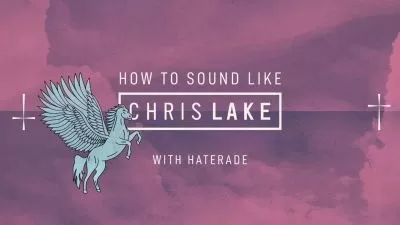iZotope RX7 New Features Explained®
Scottie Dugan
25:32
Description
In this FREE Groove3 video tutorial series, iZotope wiz Scott Dugan covers the new features found in RX7! Learn just what the new features are and how to utilize them on your recordings. If you are new to RX, please watch iZotope RX6 Explained® here as there's no difference other than the new version 7 features shown on this page.
Scott first covers the new “Repair Assistant” found in all versions of RX7, which allows you to analyze your audio files and recordings, and then get suggestions for optimal processing. Next, it’s on to “Music Rebalance” which is found in the Standard and Advanced versions of RX7 which allows you to remix or remove different musical elements within a final mix.
Lastly, Scott reveals the new features of RX7 Advanced, which include the ability to reshape intonation and remove reverb from your existing mixes and masters. If you want to know what’s new in iZotope RX7 and how to use it, these videos will show you, and best of all, they’re completely free! Sign in and watch “iZotope RX7 New Features Explained®” today.
There are many things our users love about Groove3, but a couple always stand out at the top when asked why people choose us as their learning resource.
We meticulously craft professional quality tutorials that are thoughtful, informative and done with attention to detail. We stand behind our products with a 100% satisfaction guarantee and are trusted by 1000s of users every day.
Our library brings over 1700 hours of quality instruction to you fingertips and we release new content every week. Don't waste your valuable time scouring the web for information you may never find or is cumbersome to use and potentially can't be trusted.
I am very disappointed I have been a subscriber to Groove3 for many years. I like to be able to go in and get information on a product other than just new features. Sometimes I need a refresher on how to use say de-click or remove a bell or horn. Before when I used Groove all these videos were there now there not or I cannot find them. This is the same with Universal Apollo x8 what is now on this site is very pedestrian. Even to the point of using the Apollo with Pro tools and how to use it and avoid flanging. The only thing the new Video talked about was using it with Logic. Please go back to the way you used to be. I asked Groove 3 in a chat if they had more detailed videos like before and Tony from Groove 3 said we only have what is there. At this point Groove 3 is not the help it used to be.
Some of the examples seemed like just a guy playing with the knobs.. which was fun, but would be better to have some suggestions/examples of how to use in real world situations.
just an introduction to some new features. helpful
I am a: Professional, Musician
Great update!
It is good
It's important to just have these new items illustrated so you know why you want to upgrade or not. Great work:)
I used this information to decide whether to upgrade from RX6 to RX7. This completely focuses on the differences, making the choice easy. I got RX7.
I am a: Professional, Producer, Audio Engineer, Acid, Pro Tools, Reaper, Samplitude
I don't think that examples of how new features are working were that great here. Hope there's a in-depth tutorial in a making.
I am a: Producer, Audio Engineer, Sound for Film/TV, Pro Tools
THANKS, I GO FOR THE NEW ELEMENTS - AS A SPEAKER AND HOMESTUDIO MUSICIAN IT WILL BE USEFUL. :) STUDIO AND
I am a: Semi-Pro, Musician, Logic Pro
this helps me decide if I want to upgrade to the new version.
I am a: Professional, Musician, Producer, Audio Engineer, Sound Designer, Sound for Film/TV, Logic Pro, Pro Tools
More details
User Reviews
Rating
Scottie Dugan
Instructor's Courses
Groove 3
View courses Groove 3- language english
- Training sessions 3
- duration 25:32
- Release Date 2023/05/30