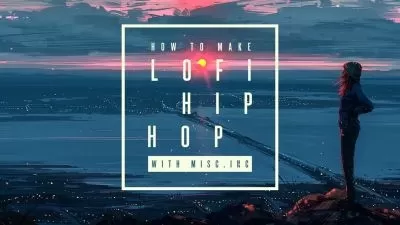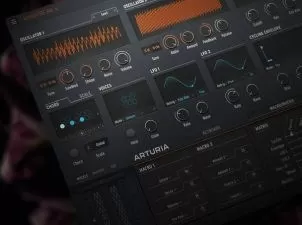iZotope RX Tips & Tricks
Patrick Coffin
2:08:37
Description
Studio pro Patrick Coffin delivers in-depth tip and trick iZotope RX video tutorials! Shot in version 8 and fully compatible with version 9, if you want to go further with iZotope RX and discover new workflows and creative uses for RX, these videos are the ones to watch.
Also, to help make following along easier and more effective, you also get the audio files used in the videos so you can practice what you're learning as you watch. These videos are for those who have some basic iZotope RX knowledge and want to learn more. If you're completely new to RX, we recommend viewing iZotope RX Explained® first.
To start, Patrick welcomes you and begins with a comprehensive introduction, overview of the Spectrogram display, RX interface basics, and a rundown of all of the repair, utility and measurement modules so you're up to speed and ready to dive into the tips and tricks. He then starts with smart zooming and selection methods which is a big part of working efficiently in RX, how to creatively use Batch Processing, Repair Assistant, Output Noise Only, Instant Process, Module Chains, and working nondestructively, which all prove invaluable in everyday use.
Throughout the rest of the videos you'll see and hear how to cleanup both male and female vocals quickly and easily, use the De-Bleed Module to isolate drums for a cleaner mix, repair and remove click bleed after recording with a click track, effectively lower noise while maintaining a natural sound on field recordings with Damage Control, get creative by producing unique pads out of a cheesy MIDI guitar part, and much more!
To see what these eye-opening and inspiring iZotope RX tutorials show you, and how they'll enable you to work faster and more creatively with iZotope RX, see the individual RX video tutorial descriptions on this page. Discover what kind of wondrous magic you can cast upon your tracks and productions with RX now... Watch “iZotope RX Tips & Tricks” today!
There are many things our users love about Groove3, but a couple always stand out at the top when asked why people choose us as their learning resource.
We meticulously craft professional quality tutorials that are thoughtful, informative and done with attention to detail. We stand behind our products with a 100% satisfaction guarantee and are trusted by 1000s of users every day.
Our library brings over 1700 hours of quality instruction to you fingertips and we release new content every week. Don't waste your valuable time scouring the web for information you may never find or is cumbersome to use and potentially can't be trusted.
Up until now I've been using the waveform view to edit audio because the spectrogram seemed so daunting. These videos definitely help ease the learning curve into learning the ins and outs of using the spectrogram for improved audio repair such as zeroing in on problematic frequencies or unwanted noise you could never find using the waveform view.
I appreciated the practical examples and extended logic for some of my questionable order of operations flow. The execution was a bit too serious and feels like a lecture, however, the material delivered make up for it. Some things I found a bit distracting were often referring to RX as iZoptope and using "but" instead of "although" (tho) or "however". No tutorial on Groove3 for RX seem to brief on "select similar"
Very Good. Wish there were more videos that built upon this. Worth watching.
I liked that he gives a good and easy to understand overview and even becomes a bit creatively playful with the tools. Would have loved to see a bit more dialogue-editing
That's one of the most valuable sources of RX info on the web. Great examples, well explained, everything's perfect! Thanks!
I am a: Professional, Audio Engineer, Sound Designer, Logic Pro, Pro Tools
I bought RX9, had no idea or even considered it for creative use, I learned a lot on this tricks and tips module, I would highly recommend.
Helped immensely in understanding what this product can do
A truly wonderful tutorial that has helped immensely.
I am a: Hobbyist, Musician, Cubase
An expert demonstrates... thanks!
Easy to take in. I'd have liked a more technical approach as to using it as a plug-in in a DAW. But I guess that's for another video.
More details
User Reviews
Rating
Patrick Coffin
Instructor's Courses
Groove 3
View courses Groove 3- language english
- Training sessions 14
- duration 2:08:37
- Release Date 2023/06/05