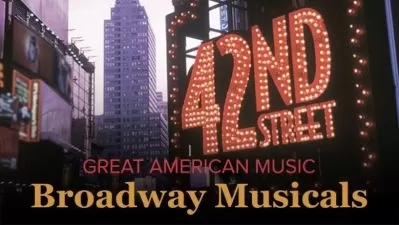iZotope Insight 2 Explained®
Adam Pollard aka Multiplier
59:04
Description
Adam Pollard delivers an in-depth video tutorial series covering everything you need to know about Insight 2 from iZotope and how to use it constructively! Learn how “seeing is believing” when it comes to all things audio in your productions.
Adam begins by welcoming you and then jumps right in covering Insight 2’s interface, its layout, the differences between Global and Meter specific options, as well as the Reset, Pause, and Continuous Calculation buttons.
Next you’ll explore Short Term vs Integrated vs Momentary LUFS, and how these are recorded visually in the ‘History’ section of Insight 2. You’ll also learn an important nuance about the “Target” line color, as well as scales, and recommended LUFS levels.
Moving along, Adam goes deeper and covers topics such as “True Peak”, RMS, Scales, and a good recommended target “peak” for your signals. Sound Field, the new Intelligibility Module, Spectrum Analyzer, Spectrogram, and Loudness Overflow Automation are then all revealed and explained so you have full visual command over what’s going on in your sessions, and make the correct decisions regarding your levels and mixes.
See the individual tutorial descriptions for more info. If you’re new to iZotope’s Insight 2, or just want to know more about it, pull up a chair and watch “iZotope Insight 2 Explained®” today.
There are many things our users love about Groove3, but a couple always stand out at the top when asked why people choose us as their learning resource.
We meticulously craft professional quality tutorials that are thoughtful, informative and done with attention to detail. We stand behind our products with a 100% satisfaction guarantee and are trusted by 1000s of users every day.
Our library brings over 1700 hours of quality instruction to you fingertips and we release new content every week. Don't waste your valuable time scouring the web for information you may never find or is cumbersome to use and potentially can't be trusted.
Not too much going on in Insight 2 to explore, however, this video covers the basics well. Related to pink noise, I recently switched to brown noise; as I have been led to believe it's more perceptually flat.
Had this plugin for a while. I didn't order it just came in a bundle. Often wondered what's the point, ignored it. Lately had some studio mix issues and a friend some live gig moments, both hard to understand. Remembered my Groove 3 subscription. I'm only up to when phase cancelation came up on this series & I said aha.......I'll now finish the series and start using this plug. Appreciate the lesson, appreciate the knowledge. Knowing how & crucially why to use a tool, both jobs done here, cheers.
I am a: Semi-Pro, Professional, Musician, Producer, Audio Engineer, Ableton Live, Logic Pro, Pro Tools
I've had Insight 2 plugin for quite some time, but never really used it. This tutorial series will change that.
Very well done. This is not a ‘this does this and that does that’ tutorial. It is a comprehensive look at how sound and audio works and how it is represented in the plugin. Others would do well to take note.
I am a: Hobbyist, Musician, Producer, Logic Pro
I really enjoyed this tutorial. Overall very helpful, quick and easy, but could have been slightly more thorough with a few of the settings and explanations. Thank you for a great tutorial Multiplier(Adam Pollard)!
I am a: Logic Pro
I learned much more than just how to use this plugin. Brilliant!
These videos helped me learn a lot. . So easy to learn and very insightful teachings.. I will be back for more as soon as I master this.. Thanks Multiplier..
Multiplier makes the information understandable and relatable with good examples and share reasons why you choose to make decisions based on what this Plug-in indicates. Great Job. I will say he has a very soothing voice and cadence and as I didn't sleep well last night it put me to sleep for a minute. Not because it bored me though!
I am a: Semi-Pro
Way better than reading the manual! Some great demonstration, thanks.
I am a: Professional, Musician, Producer, Audio Engineer, Bitwig Studio, Reason
The instruction is Extremely Thorough, and well-thought-out. I appreciate his attention to detail, and his ability to relate all of the information together.
I am a: Professional, Musician, Producer, Audio Engineer, Logic Pro
More details
User Reviews
Rating
Adam Pollard aka Multiplier
Instructor's Courses
Groove 3
View courses Groove 3- language english
- Training sessions 9
- duration 59:04
- Release Date 2023/05/31