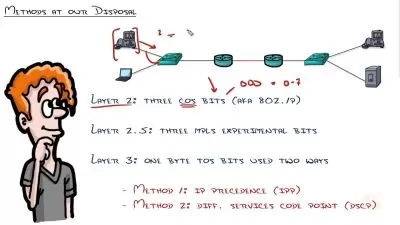IT Support Project for IT Professionals
Jobskillshare Community
9:42:42
Description
IT Support Real-World Project for learning technical skills
What You'll Learn?
- 30 Real-World Tickets Addressing Various IT Scenarios
- Working with Windows Server and Windows 11
- Handling third-party applications like Symantec anti-virus, PDQ Deploy, and Patch Management systems
- Managing printers and other relevant features
- Managing Office 365 and Active Directory
- Troubleshooting
Who is this for?
What You Need to Know?
More details
DescriptionWe are thrilled to introduce an exclusive opportunity for JSS members: the "Hands-On Project with Experts - Modern IT Support Project."
We understand that many of you are eager to rapidly acquire in-demand IT skills while continuing your longer-format learning journey. It's important to note that this project is not a replacement for any of our existing courses or roadmaps; rather, it's a unique addition aimed at enhancing your practical knowledge.
Who Can Benefit from This Project?
This project-based learning is designed to cater to various scenarios:
1. Newly Hired Employees: Gain essential skills quickly to boost your confidence and reduce workplace stress.
2. Aspiring IT Professionals: Prepare for your first IT job by acquiring short-term skills for interviews and technical tests.
3. College Graduates and Learners from Other Educational Backgrounds: Get hands-on experience to supplement your existing IT knowledge.
4. Graduates of the Modern IT Support Roadmap: Assess your knowledge and practical skills.
5. Current IT Course Enrollees: Accelerate your JSS certification path while maintaining comprehensive learning. Upon completion, you'll earn three IT support certificates.
How Does the Project Work?
If you are taking this course on Udemy, it will provide you with video access only. It is primarily designed for individuals who want to watch and learn from the videos. Please note that Udemy does not include lab access. If you require lab access, you will need to purchase this project separately.
It's self-paced, using real systems no bandwidth or hourly reset restrictions provided by JSS (This is not practice labs access).
You'll complete multiple tasks and over 29 tickets within a 7-day timeframe. (Updated to 7 from 4 days)
What Will You Learn? You'll acquire IT Support-related skills, including:
• Managing Active Directory
• Working with Windows Server and Windows 11
• Handling third-party applications like Symantec anti-virus, PDQ Deploy, and Patch Management systems
• Managing printers and other relevant features
• 30 Real-World Tickets Addressing Various IT Scenarios
• Please note that this project exclusively focuses on IT Support skills and does not cover systems administration.
Can You Add These Skills to Your Resume?
Absolutely! Completing this project is a valuable addition to your resume and will enhance your job prospects and confidence.
Who this course is for:
- Aspiring IT Professionals: Prepare for your first IT job by acquiring short-term skills for interviews and technical tests
- IT Beginners
We are thrilled to introduce an exclusive opportunity for JSS members: the "Hands-On Project with Experts - Modern IT Support Project."
We understand that many of you are eager to rapidly acquire in-demand IT skills while continuing your longer-format learning journey. It's important to note that this project is not a replacement for any of our existing courses or roadmaps; rather, it's a unique addition aimed at enhancing your practical knowledge.
Who Can Benefit from This Project?
This project-based learning is designed to cater to various scenarios:
1. Newly Hired Employees: Gain essential skills quickly to boost your confidence and reduce workplace stress.
2. Aspiring IT Professionals: Prepare for your first IT job by acquiring short-term skills for interviews and technical tests.
3. College Graduates and Learners from Other Educational Backgrounds: Get hands-on experience to supplement your existing IT knowledge.
4. Graduates of the Modern IT Support Roadmap: Assess your knowledge and practical skills.
5. Current IT Course Enrollees: Accelerate your JSS certification path while maintaining comprehensive learning. Upon completion, you'll earn three IT support certificates.
How Does the Project Work?
If you are taking this course on Udemy, it will provide you with video access only. It is primarily designed for individuals who want to watch and learn from the videos. Please note that Udemy does not include lab access. If you require lab access, you will need to purchase this project separately.
It's self-paced, using real systems no bandwidth or hourly reset restrictions provided by JSS (This is not practice labs access).
You'll complete multiple tasks and over 29 tickets within a 7-day timeframe. (Updated to 7 from 4 days)
What Will You Learn? You'll acquire IT Support-related skills, including:
• Managing Active Directory
• Working with Windows Server and Windows 11
• Handling third-party applications like Symantec anti-virus, PDQ Deploy, and Patch Management systems
• Managing printers and other relevant features
• 30 Real-World Tickets Addressing Various IT Scenarios
• Please note that this project exclusively focuses on IT Support skills and does not cover systems administration.
Can You Add These Skills to Your Resume?
Absolutely! Completing this project is a valuable addition to your resume and will enhance your job prospects and confidence.
Who this course is for:
- Aspiring IT Professionals: Prepare for your first IT job by acquiring short-term skills for interviews and technical tests
- IT Beginners
User Reviews
Rating
Jobskillshare Community
Instructor's Courses
Udemy
View courses Udemy- language english
- Training sessions 40
- duration 9:42:42
- Release Date 2023/12/28