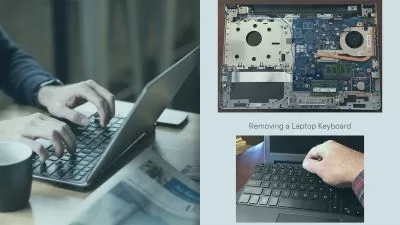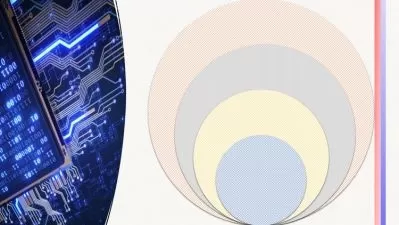IT Professional Fundamentals: Hardware
Daniel Lachance
3:01:26
Description
This course will teach you how to determine which type of IT computer hardware should be used as well as how to connect components to computers including storage and multifunction print devices.
What You'll Learn?
IT technicians must understand how hardware components work together, and which components are required to fulfill a specific need. In this course, IT Professional Fundamentals: Hardware, you’ll learn how to identify and configure a variety of IT hardware solutions. First, you’ll explore various types of computer peripherals and how to select components based on computing needs. Next, you’ll discover common cables and interface connection types, internal computer components such as CPUs and bus expansion slots, as well as local and network storage solutions. Finally, you’ll learn how to manage printer and multifunction devices. When you’re finished with this course, you’ll have the skills and knowledge of computer hardware needed to support an IT computing environment.
More details
User Reviews
Rating
Daniel Lachance
Instructor's Courses
Pluralsight
View courses Pluralsight- language english
- Training sessions 42
- duration 3:01:26
- level preliminary
- English subtitles has
- Release Date 2024/05/24