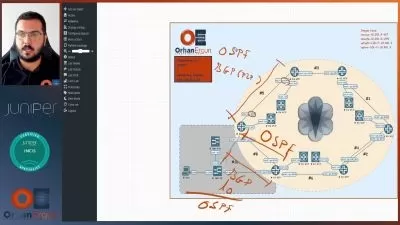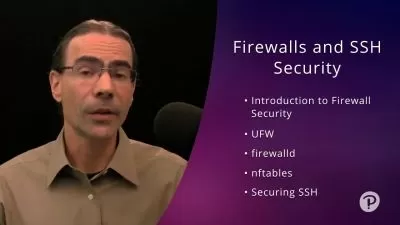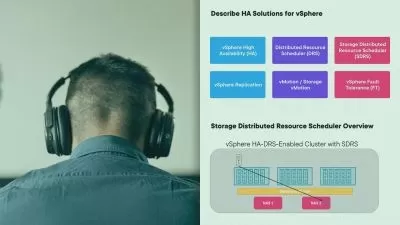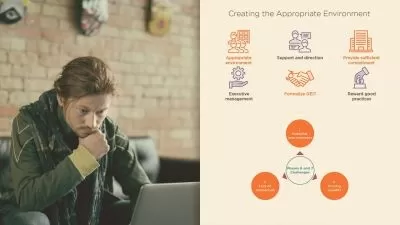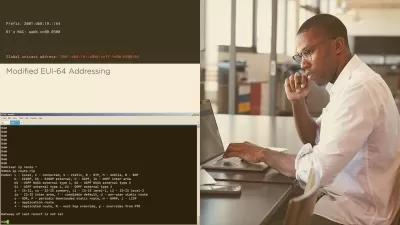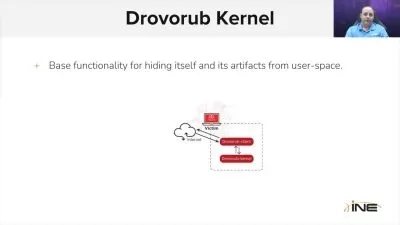IT Fundamentals Online Training
James Conrad
6:55:06
Description
This foundational CompTIA IT Fundamentals training prepares learners to take the FCO-U61 exam, which is the one exam required to earn the IT Fundamentals certification.
CompTIA's ITF+ is a certification unlike almost anything else in the IT field. Originally designed to test aptitude in IT concepts, it expanded to cover the basics of computing, infrastructure, coding, databases, and security. What was once a helpful spot check for whether or not you should get into an IT career has become a respected first step on the road to IT proficiency.
More details
This IT Fundamentals course covers the ITF+ exam objectives. It's a perfect way for students who are thinking about getting started in IT to get their foot in the door. It's also ideal for helping people who work alongside IT personnel or whose job calls for an understanding of information technologies never feel lost at sea with their high-tech tools.
For anyone who manages aspiring IT professionals, this CompTIA training can be used for FCO-U61 exam prep, onboarding new or aspiring IT professionals, individual or team training plans, or as a CompTIA reference resource.
IT Fundamentals: What You Need to Know
This IT Fundamentals training has videos that cover topics such as:
- Comprehending the basics of notation, computing and data
- Connecting and setting up simple hardware and network devices
- Managing the use of applications on computers and servers
- Understanding programming languages and formal logic
- Explaining database concepts and differences
Who Should Take IT Fundamentals Training?
This IT Fundamentals training is considered foundational-level CompTIA training, which means it was designed for non-technical professionals or aspiring IT professionals with no experience at all.
Basic IT user training. The most obvious non-technical audience for this IT Fundamentals training is sales and marketing staff who work in IT-related fields. But if you supervise IT personnel, manage acquisitions or personnel for IT teams or rely on a broad understanding of IT to do your job, it's also ideal. This training walks you through every step to a strong foundation in understanding IT's fundamentals.
New or aspiring IT professionals. If you hope to eventually start a career in IT, this IT Fundamentals course is the perfect start. That's especially true for students or anyone who doesn't have the time to commit to a larger, more substantial certification like A+ or the CCNA. This training is a way to get your feet wet, show your commitment to the career field, and learn the basics while working toward building your career.
User Reviews
Rating
James Conrad
Instructor's CoursesI really enjoy teaching someone a topic that was difficult for me to learn so they don’t have to go through the same pain that I did while learning that topic.
James brings more than 30 years of IT experience to his training. He got his start in IT volunteering for a nonprofit and becoming their defacto IT pro — while using an MS-DOS portable computer. Before joining CBT Nuggets, James did freelance IT work, and wrote and reviewed technical books. His hobbies include photography, hiking, and traveling, especially to Eastern Europe and Russia.
Certifications: Microsoft Certified Professional, Microsoft Certified Solutions Associate, Microsoft Certified Solutions Expert, Microsoft Certified Technician, Certified Ethical Hacker, and CompTIA A+
Areas of expertise: Microsoft (Group Policy) and CompTIA

CBT Nuggets
View courses CBT Nuggets- language english
- Training sessions 38
- duration 6:55:06
- Release Date 2023/07/22