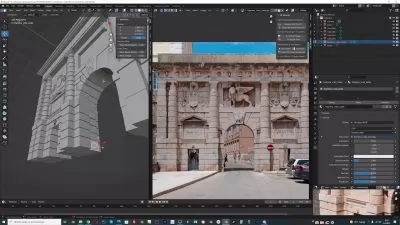Isometric Room: Learn Blender Quickly!
Mohammad Reza Moeini
4:57:41
Description
Master Blender in record time and create stunning 3D scenes with ease. Join now to learn!
What You'll Learn?
- Create 3D models from scratch using Blender's modeling tools.
- Apply textures and materials to 3D models to create realistic surfaces.
- Develop the skills to continue learning and using Blender independently.
- Design and render an isometric room using Blender's lighting and rendering tools.
- Apply efficient workflow strategies to optimize their 3D design process.
- Use Blender's sculpting tools to create shapes and surfaces
- Apply principles of composition and visual storytelling to create engaging and effective 3D designs.
- Organize Blender projects effectively by creating a structured file hierarchy, naming conventions, and using collections and groups
- Optimize Blender projects for speed and efficiency and remove unused files
- Getting to Know and Best Way to UV unwrapping
- Create realistic physics and simulations
- Import models into Blender by learning how to adjust materials and textures, and optimize the models for Blender.
- Use Blender's light groups feature to create and manage complex lighting setups for your 3D scenes.
- Use Photoshop to post-process renderings from Blender for a polished final result
Who is this for?
What You Need to Know?
More details
DescriptionOur comprehensive course provides a hands-on learning experience that takes you through every step of the process, from modeling and lighting to shading, simulation, sculpting, optimization, and rendering. In this course, you'll learn how to:
Model complex objects using advanced techniques such as subdivisions and modifiers. You'll also learn how to use Blender's built-in modeling tools to create 3D assets.
Light your scenes using various types of lighting techniques such as area lighting, HDRI lighting, and more. You'll learn how to set up realistic lighting for your 3D scenes, which is essential for creating an environment.
Shade of your models using various texturing techniques such as UV mapping, and PBR (physically based rendering). You'll learn how to create realistic materials for your 3D models and make them look as if they exist in the real world.
Simulate realistic physics-based interactions, you will learn how physics actually works in the blender and create your first simulation
Sculpt your models using Blender's powerful sculpting tools. You'll learn how to create organic shapes, and how to use Blender's sculpting brushes to add fine details to your 3D models.
Optimize your scenes for rendering and reduce the file size and organize your scene
Render your scenes using Cycles, You'll learn how to create stunning final renders that showcase your 3D models and scenes.
Compositing and Lightgroup. You'll learn how to use Blender's powerful compositing tools to enhance your final render and make adjustments to colors, brightness, and contrast. You'll also learn how to create different variations of lighting for your scenes with Light Groups.
With our approach to practical learning, you'll be able to create a complex and detailed project from start to finish while developing your Blender skills. Whether you're a beginner or an experienced artist, our tried-and-true methods will help you quickly and efficiently master Blender.
Plus, with our money-back guarantee, you can enroll with confidence, knowing that you have nothing to lose. So why wait? Join now to learn everything you need to know to master Blender and create stunning 3D scenes with ease.
Who this course is for:
- Students and professionals in the fields of game design
- Anyone in the field of architecture
- Who want to learn or improve their skills in 3D modeling
- Anyone who wants to explore the world of 3D graphics and animation and learn new skills that they can use to enhance their creative output
- Freelance designers and artists who want to expand their skillset and offer 3D modeling services to clients
- High school and college students who are interested in pursuing a career in the fields
- Anyone who wants to learn a new skill and add a valuable asset to their resume or portfolio.
Our comprehensive course provides a hands-on learning experience that takes you through every step of the process, from modeling and lighting to shading, simulation, sculpting, optimization, and rendering. In this course, you'll learn how to:
Model complex objects using advanced techniques such as subdivisions and modifiers. You'll also learn how to use Blender's built-in modeling tools to create 3D assets.
Light your scenes using various types of lighting techniques such as area lighting, HDRI lighting, and more. You'll learn how to set up realistic lighting for your 3D scenes, which is essential for creating an environment.
Shade of your models using various texturing techniques such as UV mapping, and PBR (physically based rendering). You'll learn how to create realistic materials for your 3D models and make them look as if they exist in the real world.
Simulate realistic physics-based interactions, you will learn how physics actually works in the blender and create your first simulation
Sculpt your models using Blender's powerful sculpting tools. You'll learn how to create organic shapes, and how to use Blender's sculpting brushes to add fine details to your 3D models.
Optimize your scenes for rendering and reduce the file size and organize your scene
Render your scenes using Cycles, You'll learn how to create stunning final renders that showcase your 3D models and scenes.
Compositing and Lightgroup. You'll learn how to use Blender's powerful compositing tools to enhance your final render and make adjustments to colors, brightness, and contrast. You'll also learn how to create different variations of lighting for your scenes with Light Groups.
With our approach to practical learning, you'll be able to create a complex and detailed project from start to finish while developing your Blender skills. Whether you're a beginner or an experienced artist, our tried-and-true methods will help you quickly and efficiently master Blender.
Plus, with our money-back guarantee, you can enroll with confidence, knowing that you have nothing to lose. So why wait? Join now to learn everything you need to know to master Blender and create stunning 3D scenes with ease.
Who this course is for:
- Students and professionals in the fields of game design
- Anyone in the field of architecture
- Who want to learn or improve their skills in 3D modeling
- Anyone who wants to explore the world of 3D graphics and animation and learn new skills that they can use to enhance their creative output
- Freelance designers and artists who want to expand their skillset and offer 3D modeling services to clients
- High school and college students who are interested in pursuing a career in the fields
- Anyone who wants to learn a new skill and add a valuable asset to their resume or portfolio.
User Reviews
Rating
Mohammad Reza Moeini
Instructor's Courses
Udemy
View courses Udemy- language english
- Training sessions 35
- duration 4:57:41
- Release Date 2023/10/02