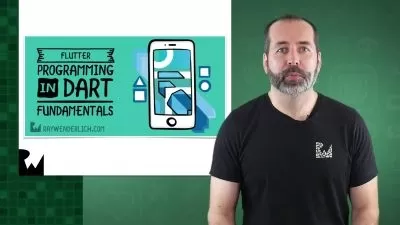iPhone for beginners and seniors
Martin Chenier
4:12:55
Description
A comprehensive course for novice to mastering your iPhone
What You'll Learn?
- How to use your voice to write message and other interesting controls
- How to set the right setting for your use
- Trick to use your iPhone with stuff you probably don't even know you can do!
- Apps and tips to use your iPhone for your work and save lots of time!
Who is this for?
What You Need to Know?
More details
Description"iPhone for Beginners and Seniors" is a user-friendly course aimed at helping newcomers and seniors navigate their iPhones with ease. The course is structured in a way that addresses the most common questions and concerns, providing clear instructions and useful tips throughout.
IÂ begin by covering essential settings such as customizing the Control Center, screen and text format, and connecting to Bluetooth devices. It also introduces useful features like Night Shift, Dark Mode, and Low Power Mode. Additionally, this section explains how to add languages. It further discusses setting like battery health, saving space on the iPhone, upgrading iOS, and finding the iPhone model and serial number.
Then I provide instructions for everyday functions such as voice typing, inserting special characters, using the flashlight, and creating reminders, alarms, timers, and stopwatches. It also covers using Siri for various tasks, switching between apps quickly, setting up AirDrop, and printing documents wirelessly. The section ends with a discussion on the Emergency SOS feature.
Then the Messages and Calls section focuses on ringtones, custom vibrations, sending multimedia messages, using iMessage effects, and managing favorites in the Phone app. This section also covers setting up Wi-Fi calling, blocking anonymous calls, and recognizing scam/spam messages.
The last part shares interesting features navigating with GPS, customizing wallpapers, using QR codes, and utilizing cut, copy, and paste, and how to take screenshots.
Overall, the "iPhone for Beginners and Seniors" course is a comprehensive guide that simplifies the iPhone experience for new users and seniors. With easy-to-follow instructions and helpful tips, readers will gain the knowledge and confidence needed to use their iPhones like pros.Â
Who this course is for:
- New iPhone users or people who want to do more with their iPhone
"iPhone for Beginners and Seniors" is a user-friendly course aimed at helping newcomers and seniors navigate their iPhones with ease. The course is structured in a way that addresses the most common questions and concerns, providing clear instructions and useful tips throughout.
IÂ begin by covering essential settings such as customizing the Control Center, screen and text format, and connecting to Bluetooth devices. It also introduces useful features like Night Shift, Dark Mode, and Low Power Mode. Additionally, this section explains how to add languages. It further discusses setting like battery health, saving space on the iPhone, upgrading iOS, and finding the iPhone model and serial number.
Then I provide instructions for everyday functions such as voice typing, inserting special characters, using the flashlight, and creating reminders, alarms, timers, and stopwatches. It also covers using Siri for various tasks, switching between apps quickly, setting up AirDrop, and printing documents wirelessly. The section ends with a discussion on the Emergency SOS feature.
Then the Messages and Calls section focuses on ringtones, custom vibrations, sending multimedia messages, using iMessage effects, and managing favorites in the Phone app. This section also covers setting up Wi-Fi calling, blocking anonymous calls, and recognizing scam/spam messages.
The last part shares interesting features navigating with GPS, customizing wallpapers, using QR codes, and utilizing cut, copy, and paste, and how to take screenshots.
Overall, the "iPhone for Beginners and Seniors" course is a comprehensive guide that simplifies the iPhone experience for new users and seniors. With easy-to-follow instructions and helpful tips, readers will gain the knowledge and confidence needed to use their iPhones like pros.Â
Who this course is for:
- New iPhone users or people who want to do more with their iPhone
User Reviews
Rating
Martin Chenier
Instructor's Courses
Udemy
View courses Udemy- language english
- Training sessions 48
- duration 4:12:55
- Release Date 2023/06/12