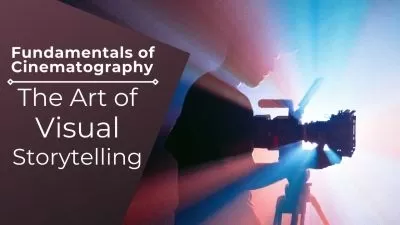iPhone Filmmaker Masterclass
Adi Singh
6:13:59
Description
A Beginners to Advance Masterclass
What You'll Learn?
- Fundamentals Of Videography
- How The iPhone Camera Works
- Best Video Settings
- Video Composition and Framing
- Blackmagic Cam App
- CapCut, VN App and DaVinci Resolve In-Depth Tutorial
Who is this for?
What You Need to Know?
More details
DescriptionWelcome to the iPhone Filmmaker Masterclass, which will take you from not knowing anything about videography to filming professional cinematic videos in just a few days.
What Will You Learn?
Fundamentals of videography will help you understand how the iPhone camera works and what the limitations and possibilities of these cameras are.
How to get the best video output from your iPhone, whether from the built-in camera app or a third-party video recording app. Thanks to the various examples I will give in this masterclass, you will know exactly what setting to film in different scenarios to get the desired look!
Along with the fundamentals of videography, you will be given tutorials about how to frame the subjects, different camera movements, and accessible video composition techniques, which separates a beginner from a professional!
You will receive a comprehensive tutorial on video editing software like CapCut and DaVinci Resolve, among the best and most widely used smartphone and computer video editing applications in the industry.
Who is this class for?
This course is designed specifically for beginners and is structured in an entirely understandable manner for those without prior knowledge of videography. I’ve incorporated numerous examples to clarify all the fundamental concepts. Additionally, ample practice exercises will allow you to independently apply what you've learned.
Who this course is for:
- iPhone users
- Videographers
- Content Creators
- Filmmakers
- Smartphone content creators
- Beginner Videographers
Welcome to the iPhone Filmmaker Masterclass, which will take you from not knowing anything about videography to filming professional cinematic videos in just a few days.
What Will You Learn?
Fundamentals of videography will help you understand how the iPhone camera works and what the limitations and possibilities of these cameras are.
How to get the best video output from your iPhone, whether from the built-in camera app or a third-party video recording app. Thanks to the various examples I will give in this masterclass, you will know exactly what setting to film in different scenarios to get the desired look!
Along with the fundamentals of videography, you will be given tutorials about how to frame the subjects, different camera movements, and accessible video composition techniques, which separates a beginner from a professional!
You will receive a comprehensive tutorial on video editing software like CapCut and DaVinci Resolve, among the best and most widely used smartphone and computer video editing applications in the industry.
Who is this class for?
This course is designed specifically for beginners and is structured in an entirely understandable manner for those without prior knowledge of videography. I’ve incorporated numerous examples to clarify all the fundamental concepts. Additionally, ample practice exercises will allow you to independently apply what you've learned.
Who this course is for:
- iPhone users
- Videographers
- Content Creators
- Filmmakers
- Smartphone content creators
- Beginner Videographers
User Reviews
Rating
Adi Singh
Instructor's Courses
Udemy
View courses Udemy- language english
- Training sessions 57
- duration 6:13:59
- Release Date 2023/12/25