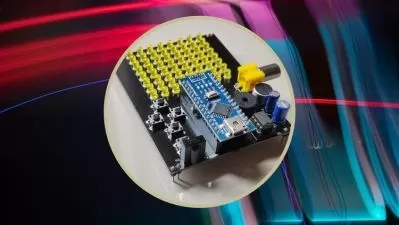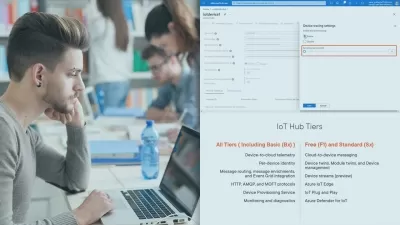IoT Control and Automation Serial to Browser with Arduino
Armstrong Subero
2:40:25
Description
Create an Interactive, Realtime IoT Dashboard for Displaying Arduino Sensor Data! No Ethernet or WiFi Required!
What You'll Learn?
- Connect your Arduino to a web browser for control and sensor visualization without using any ethernet or WiFi modules
- Create a Professional, Interactive and Visually Stunning IoT Dashboard that can be accessed via WiFi with an Device
- Learn networking, register level access, reading the datasheet and interrupt driven programming
- Learn how to write SocketIO Applications on the server side with Python and Flask and client side JavaScript applications
- Use Python modules like and develop Asynchronous servers with Aiohttp, AsyncioIO, WSGI and Pyserial libraries
- Use server, frontend and backend technologies and understand the integration of JavaScript, HTML5 and CSS with Webservers
Who is this for?
What You Need to Know?
More details
DescriptionMicrocontrollers stand as the silent architects of our daily routines, intricately woven into the fabric of countless products, invisibly orchestrating the dance between sensors and actuators. These miniature marvels power the Internet of Things and in any civilized society you're never more than a few feet away from one!
Prepare to embark on an immersive journey delving into the creation of an interactive IoT dashboard and visualize sensor data with nothing but your serial port!. Throughout this course, you'll master HTML5, CSS, and JavaScript to breathe life into animated graphs, gauges and switches, offering a window into realtime sensor data analytics and enabling remote actuator control simulated by using the onboard LED. Along the way we'll peer into the world of Fullstack IoT Development together!
Our primary tool of exploration will be the Arduino Uno, renowned for its adaptability, affordability, and beginner-friendly IDE, but we won't stop there. Together we will explore the datasheet and configure low level registers and learn about interrupt driven programming!
This course caters to beginners, incrementing step by step and offering comprehensive code breakdowns and a structured learning environment. Supplementary exercises beyond the curriculum will fortify your understanding of essential tools and concepts.
By the culmination of this course, you'll not only comprehend the potential of merging microcontrollers, sensors, actuators, and real-time data visualization but also harness this knowledge to unlock boundless possibilities, all with your serial port. To complete this course the only hardware you'll need is a potentiometer!
Embark with us on this captivating educational voyage, where discovery awaits at every turn. I eagerly await our collective exploration in the upcoming lectures!
Who this course is for:
- Arduino makers who wish to increase their Arduino knowledge
- Arduino makers who wish to learn about IoT using their Arduino board
- Electronics Enthusiasts
- You want to control your Arduino board over WiFi Using Just a Serial Port
- You're Curious about IoT with Arduino
Microcontrollers stand as the silent architects of our daily routines, intricately woven into the fabric of countless products, invisibly orchestrating the dance between sensors and actuators. These miniature marvels power the Internet of Things and in any civilized society you're never more than a few feet away from one!
Prepare to embark on an immersive journey delving into the creation of an interactive IoT dashboard and visualize sensor data with nothing but your serial port!. Throughout this course, you'll master HTML5, CSS, and JavaScript to breathe life into animated graphs, gauges and switches, offering a window into realtime sensor data analytics and enabling remote actuator control simulated by using the onboard LED. Along the way we'll peer into the world of Fullstack IoT Development together!
Our primary tool of exploration will be the Arduino Uno, renowned for its adaptability, affordability, and beginner-friendly IDE, but we won't stop there. Together we will explore the datasheet and configure low level registers and learn about interrupt driven programming!
This course caters to beginners, incrementing step by step and offering comprehensive code breakdowns and a structured learning environment. Supplementary exercises beyond the curriculum will fortify your understanding of essential tools and concepts.
By the culmination of this course, you'll not only comprehend the potential of merging microcontrollers, sensors, actuators, and real-time data visualization but also harness this knowledge to unlock boundless possibilities, all with your serial port. To complete this course the only hardware you'll need is a potentiometer!
Embark with us on this captivating educational voyage, where discovery awaits at every turn. I eagerly await our collective exploration in the upcoming lectures!
Who this course is for:
- Arduino makers who wish to increase their Arduino knowledge
- Arduino makers who wish to learn about IoT using their Arduino board
- Electronics Enthusiasts
- You want to control your Arduino board over WiFi Using Just a Serial Port
- You're Curious about IoT with Arduino
User Reviews
Rating
Armstrong Subero
Instructor's Courses
Udemy
View courses Udemy- language english
- Training sessions 24
- duration 2:40:25
- Release Date 2024/02/14