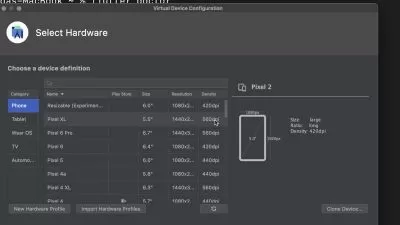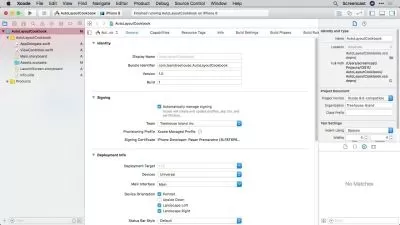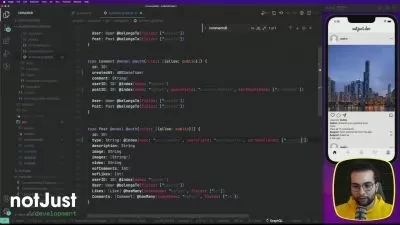iOS Design Bootcamp for Beginners
AJ Picard
7:39:00
Description
Learn how to design iPhone & iPad iOS Apps from scratch.
What You'll Learn?
- Learn iOS Design Guidelines and how to design for iOS.
- Learn how to generate inspiration for your designs.
- Learn to create a Design System
- Learn how to design on an iPhone & iPad
- Learn how to create complex prototypes in Figma for both iPhone & iPad
Who is this for?
More details
DescriptionAre you a novice designer, with little to no experience? Or are you a designer that's looking to increase their iOSÂ Design Skills? Well, this is the class for you!Â
In this course we will cover the following:Â
- Learn iOSÂ Design Rules
- How to create a Design System
 - Create Components with Variants
 - Create Typography Components
 - Create Icon Components
 - Create Color Components
- Create Low / High Fidelity Designs for iPhone + iPad App
- Create a complex prototype for iPhone &Â iPad App inside Figma
- Figma Tips &Â Tricks
There are so many things that separate this course from other design courses, below are some examples:
- We design EVERYTHING from scratch
- You'll learn what designers do on a day to day which is design but also manage a design system
-Â We design for iPad, not many course cover iPad Design
- We learn how to create complex prototypes in Figma so you don't have to use another Prototype tool. Your designs & prototypes can live in one place.
This might seem like a lot, but don't worry we will walk through EVERYTHING, step by step. By the end of this course you'll have all the knowledge you need to become an iOS UI / UX Designer. All you have to do, is to continue to practice and you'll be there in no time!Â
My goal with this course is to spread all the knowledge I've gained teaching myself how to design over the past 5 years. IÂ love sharing information and if IÂ can help make you a better designer I'm going to do it. Excited to provide you with the Blueprint to becoming an iOSÂ UIÂ /Â UXÂ Designer.
Who this course is for:
- Beginner UI / UX Designers looking to learn more about designing for iOS, creating design systems and complex prototypes in Figma.
Are you a novice designer, with little to no experience? Or are you a designer that's looking to increase their iOSÂ Design Skills? Well, this is the class for you!Â
In this course we will cover the following:Â
- Learn iOSÂ Design Rules
- How to create a Design System
 - Create Components with Variants
 - Create Typography Components
 - Create Icon Components
 - Create Color Components
- Create Low / High Fidelity Designs for iPhone + iPad App
- Create a complex prototype for iPhone &Â iPad App inside Figma
- Figma Tips &Â Tricks
There are so many things that separate this course from other design courses, below are some examples:
- We design EVERYTHING from scratch
- You'll learn what designers do on a day to day which is design but also manage a design system
-Â We design for iPad, not many course cover iPad Design
- We learn how to create complex prototypes in Figma so you don't have to use another Prototype tool. Your designs & prototypes can live in one place.
This might seem like a lot, but don't worry we will walk through EVERYTHING, step by step. By the end of this course you'll have all the knowledge you need to become an iOS UI / UX Designer. All you have to do, is to continue to practice and you'll be there in no time!Â
My goal with this course is to spread all the knowledge I've gained teaching myself how to design over the past 5 years. IÂ love sharing information and if IÂ can help make you a better designer I'm going to do it. Excited to provide you with the Blueprint to becoming an iOSÂ UIÂ /Â UXÂ Designer.
Who this course is for:
- Beginner UI / UX Designers looking to learn more about designing for iOS, creating design systems and complex prototypes in Figma.
User Reviews
Rating
AJ Picard
Instructor's Courses
Udemy
View courses Udemy- language english
- Training sessions 24
- duration 7:39:00
- Release Date 2023/01/24