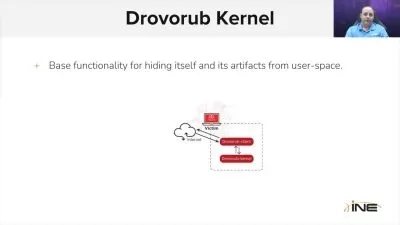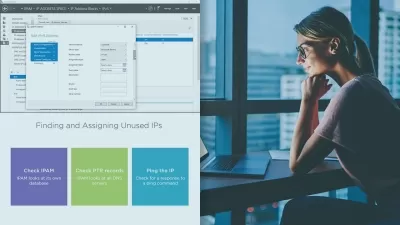Intune Training - Enterprise Mobile Device Management
SecureWire .
5:41:45
Description
Essential Mobile Device Management for every Enterprise
What You'll Learn?
- Understand Intune Fundamentals
- Learn about various Mobile Device Management Options in Intune
- Learn Best Practices in Deploying the Ideal Mobile Device Management Profile
- Learn About Protecting Applications on Mobile Devices
- Understand Various Policies & Options Available for Data Protection
Who is this for?
What You Need to Know?
More details
DescriptionWelcome to the comprehensive Intune Training course designed to equip you with the skills and knowledge needed to effectively manage mobile devices in an enterprise environment using Microsoft Intune. In today's digital landscape, managing mobile devices securely and efficiently is paramount for any organization, and this course will provide you with the essential expertise to navigate Intune's powerful features and functionalities.
Throughout this course, you will embark on a structured journey through the fundamentals of Intune, starting with an overview of mobile device management (MDM) concepts and the role of Intune in modern enterprise environments. You will delve into the setup and configuration of Intune, learning how to enroll devices, create and apply policies, and manage applications effectively.
As you progress, you will explore Intune's capabilities in managing various platforms, including iOS, and Android devices, gaining practical insights into device configuration, compliance policies, and security features. You will learn how to streamline device management tasks, automate workflows, and ensure compliance with organizational policies and regulations.
Furthermore, this course will provide you with hands-on experience in implementing advanced Intune features such as conditional access, app protection policies, and integration with other Microsoft 365 services. You will understand how to protect corporate data while maintaining user productivity and privacy across different device types and operating systems.
In addition to technical skills, this course will also focus on best practices for designing and implementing an Intune deployment strategy tailored to your organization's specific needs. You will learn how to troubleshoot common issues, monitor device health, and optimize Intune performance to maximize efficiency and effectiveness.
By the end of this course, you will be equipped with the expertise to leverage Microsoft Intune as a powerful tool for enterprise mobile device management, empowering you to enhance security, streamline operations, and support a mobile workforce with confidence.
Whether you are an IT professional seeking to expand your skill set or an organization looking to optimize mobile device management, this course is your gateway to mastering Intune and transforming your approach to enterprise mobility. Join us on this journey and unlock the full potential of Microsoft Intune in your organization's digital transformation efforts.
Who this course is for:
- Beginer in IT Operations
- Beginer in Network Operations
Welcome to the comprehensive Intune Training course designed to equip you with the skills and knowledge needed to effectively manage mobile devices in an enterprise environment using Microsoft Intune. In today's digital landscape, managing mobile devices securely and efficiently is paramount for any organization, and this course will provide you with the essential expertise to navigate Intune's powerful features and functionalities.
Throughout this course, you will embark on a structured journey through the fundamentals of Intune, starting with an overview of mobile device management (MDM) concepts and the role of Intune in modern enterprise environments. You will delve into the setup and configuration of Intune, learning how to enroll devices, create and apply policies, and manage applications effectively.
As you progress, you will explore Intune's capabilities in managing various platforms, including iOS, and Android devices, gaining practical insights into device configuration, compliance policies, and security features. You will learn how to streamline device management tasks, automate workflows, and ensure compliance with organizational policies and regulations.
Furthermore, this course will provide you with hands-on experience in implementing advanced Intune features such as conditional access, app protection policies, and integration with other Microsoft 365 services. You will understand how to protect corporate data while maintaining user productivity and privacy across different device types and operating systems.
In addition to technical skills, this course will also focus on best practices for designing and implementing an Intune deployment strategy tailored to your organization's specific needs. You will learn how to troubleshoot common issues, monitor device health, and optimize Intune performance to maximize efficiency and effectiveness.
By the end of this course, you will be equipped with the expertise to leverage Microsoft Intune as a powerful tool for enterprise mobile device management, empowering you to enhance security, streamline operations, and support a mobile workforce with confidence.
Whether you are an IT professional seeking to expand your skill set or an organization looking to optimize mobile device management, this course is your gateway to mastering Intune and transforming your approach to enterprise mobility. Join us on this journey and unlock the full potential of Microsoft Intune in your organization's digital transformation efforts.
Who this course is for:
- Beginer in IT Operations
- Beginer in Network Operations
User Reviews
Rating
SecureWire .
Instructor's Courses
Udemy
View courses Udemy- language english
- Training sessions 48
- duration 5:41:45
- Release Date 2024/05/18