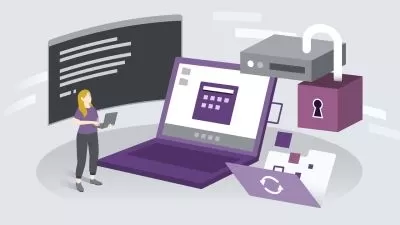Introduction to Windows 11
Simon Sez IT
52:01
Description
Learn the essentials of using Windows 11, from the user interface to file management and system settings.
What You'll Learn?
- Navigate the Windows 11 taskbar and system tray.
- Customize the Start Menu and Desktop.
- Manage files and folders in File Explorer.
- Use the Quick Access feature for faster navigation.
- Change views and search within File Explorer.
- Snap windows to improve multitasking.
- Adjust system settings and manage installed apps.
- Utilize clipboard history and accessibility options.
Who is this for?
What You Need to Know?
More details
DescriptionIn this course, Introduction to Windows 11, you will learn the essentials of using the latest Windows operating system. The course begins with a thorough Windows 11 user interface overview, including the taskbar, system tray, Action Center, and Start Menu. You will also learn how to personalize your desktop to suit your needs.
Next, the course covers File Explorer, teaching you how to manage files and folders, use the Quick Access feature, and customize views for better navigation. You'll also explore how to search for files efficiently and snap windows to enhance your multitasking abilities.
The final section explores Windows 11 settings. You'll gain insights into adjusting system settings, managing apps, and using clipboard history. An introduction to accessibility options will also show you how to make your computer easier to use.
By the end of the course, you should have a strong foundation in Windows 11, making you more productive and confident in using your computer. This course is perfect for anyone looking to upgrade their computer skills and those wanting to update their knowledge to the latest Windows version.
In this course, you will be able to:
Navigate the Windows 11 taskbar and system tray.
Customize the Start Menu and Desktop.
Manage files and folders in File Explorer.
Use the Quick Access feature for faster navigation.
Change views and search within File Explorer.
Snap windows to improve multitasking.
Adjust system settings and manage installed apps.
Utilize clipboard history and accessibility options.
This course includes:
1 hour of video tutorials
19 individual video lectures
Course Instructor Files
Certificate of completion
Who this course is for:
- Those new to Windows 11, or upgrading from previous versions of Windows.
- Windows 11 users who want to maximize their productivity and efficiency.
In this course, Introduction to Windows 11, you will learn the essentials of using the latest Windows operating system. The course begins with a thorough Windows 11 user interface overview, including the taskbar, system tray, Action Center, and Start Menu. You will also learn how to personalize your desktop to suit your needs.
Next, the course covers File Explorer, teaching you how to manage files and folders, use the Quick Access feature, and customize views for better navigation. You'll also explore how to search for files efficiently and snap windows to enhance your multitasking abilities.
The final section explores Windows 11 settings. You'll gain insights into adjusting system settings, managing apps, and using clipboard history. An introduction to accessibility options will also show you how to make your computer easier to use.
By the end of the course, you should have a strong foundation in Windows 11, making you more productive and confident in using your computer. This course is perfect for anyone looking to upgrade their computer skills and those wanting to update their knowledge to the latest Windows version.
In this course, you will be able to:
Navigate the Windows 11 taskbar and system tray.
Customize the Start Menu and Desktop.
Manage files and folders in File Explorer.
Use the Quick Access feature for faster navigation.
Change views and search within File Explorer.
Snap windows to improve multitasking.
Adjust system settings and manage installed apps.
Utilize clipboard history and accessibility options.
This course includes:
1 hour of video tutorials
19 individual video lectures
Course Instructor Files
Certificate of completion
Who this course is for:
- Those new to Windows 11, or upgrading from previous versions of Windows.
- Windows 11 users who want to maximize their productivity and efficiency.
User Reviews
Rating
Simon Sez IT
Instructor's Courses
Udemy
View courses Udemy- language english
- Training sessions 19
- duration 52:01
- Release Date 2024/12/21