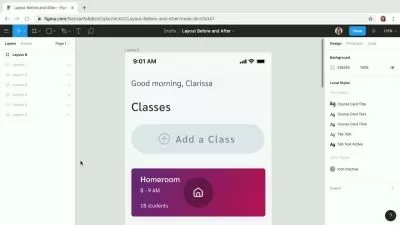Introduction to Web Design and Development
Jen Kramer
1:53:49
Description
Are you interested in learning more about a career in web design and development? Getting on the internet is one thing, but it’s a little harder to think about how the internet is designed, let alone how you can get involved with designing it.
In this course, instructor Jen Kramer gives you an introduction to the core structures, vocabulary, and practices that you need to get started creating on the web. Learn about the fundamentals of clients, servers, and browsers, building your skill set for website planning and prototyping, and developing your understanding of user experience and user interface. Get an overview of the three main front-end technologies of websites: HTML, CSS, and JavaScript—followed by a brief introduction to writing code to find out what it’s really like. Not interested in code? No problem. Jen walks you through the available tools and resources that require no coding knowledge at all.
More details
User Reviews
Rating
Jen Kramer
Instructor's Courses
Linkedin Learning
View courses Linkedin Learning- language english
- Training sessions 31
- duration 1:53:49
- Release Date 2023/01/10