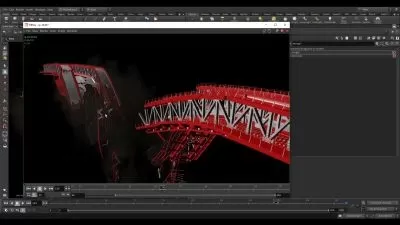Introduction to VEX 3 Parts
Focused View
5:15:38
15 View
1. What is vex and where to use it.mp4
02:58
2. Wranglers vs vops.mp4
08:26
3. Variables vs attributes.mp4
04:01
4. Variable types (data types).mp4
04:36
5. Intro to functions.mp4
01:03
6. ch function .mp4
06:00
7. chramp function.mp4
02:57
8. fit function.mp4
06:53
9. Relbbox, getbbox size and printf functions.mp4
07:58
10. Branching.mp4
05:48
11. Looping.mp4
06:59
12. Noise.mp4
13:39
13. Random.mp4
04:23
14. Cityscape part 1 randomizing color and pscale attribute.mp4
10:10
15. Cityscape part 2 randomizing positions and creating arbitrary attributes.mp4
10:51
16. Trigonometric functions.mp4
12:42
17. Creating a helix tool with trigonometric functions.mp4
11:24
18. Creating a shear tool.mp4
08:33
chapter 01-example-files.zip
chapter 02-example-files.zip
- 1. Particles custom velocity explostion effects
- 1. creating the v attribute.mp408:56
- 2. Setting up the particle sim.mp411:33
- 3. Geo Instancing.mp405:08
- 2. Particles - controlling color and opacity
- 1. Setting initial velocity.mp408:35
- 2. Controlling mass and turbulence.mp411:35
- 3. Controlling colour.mp407:42
- 4. Controlling Opacity.mp407:34
- 3. Volumes
- 1. Generating & modifying density.mp410:27
- 2. Create a volume cloud.mp412:12
- 3. Creating a volume vortex with vex.mp413:09
- Project files
- 01 particles.zip
- 02 volumes.zip
- 1. Preparing the scene
- 1. Procedural destruction ready building.mp411:18
- 2. Setting up the geometry.mp404:24
- 3. Fracturing Geo.mp402:57
- 4. Setting up the RBD Sim.mp405:07
- 2. Powerful VEX functions
- 1. opinputpath func.mp404:31
- 2. The POW function.mp406:49
- 3. The sample sphere cone function.mp410:05
- 3. Controllong RBD with VEX
- 1. Setting up initial velocity.mp408:26
- 2. Adding random velocity directions.mp404:42
- 3. setting active attribure.mp404:54
- 4. Refining initial velocities.mp411:48
- 5. Adding angular speed.mp407:47
- 6. Implementing drag.mp406:38
- Project files
- chapter 01 -.zip
- chapter 02 -.zip
- chapter 03 -.zip
More details
User Reviews
Rating
average 0
Focused display
Category

CGCircuit
View courses CGCircuitCGCircuit is the only platform for Houdini and technical art tutorials that truly help understand real production from the real industry experts.
- language english
- Training sessions 41
- duration 5:15:38
- Release Date 2023/12/06