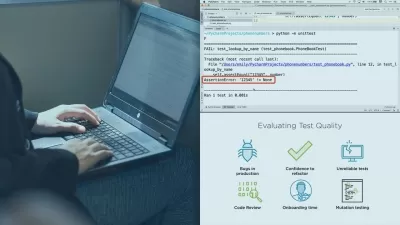Introduction to Testing in Go (Golang)
Trevor Sawler
12:15:39
Description
Learn how to write effective unit and integration tests in Go, for web applications and REST APIs
What You'll Learn?
- Learn how to write unit tests in Go
- Learn how to write integration tests in Go, and simplify them using Docker
- Learn how to create test suites in Go
- Learn how to create a simple web application and test handlers, middleware, database, and more
- Learn how to create a simple REST API in Go and test its endpoints
- Learn to to authenticate using JWT Tokens (and refresh tokens) and completely test all functionality
- Learn how to write tests that cover multiple scenarios with table tests
Who is this for?
What You Need to Know?
More details
DescriptionWriting unit tests and integration tests is one of the most-neglected aspects of software development. All too often, a developer will find him or herself say "but it works on my computer!" when a project is presumed finished, only to discover that once taken out of the development environment, things don't work as expected.
Well written unit tests and integration tests help to solve this problem, and in fact almost without exception will reduce overall development time, rather than adding to it. In addition, well-tested code almost always requires less maintenance, and the end product will have less down time.
This course is focused on writing unit and integration tests in Go, a modern, type safe, compiled, and extremely fast programming language. It it is ideally suited for building safe, scalable, incredibly fast web applications, and it has powerful testing tools built right in.
In this course, we will build four simple applications, and thoroughly test them:
A command line application (CLI) that tries to determine if a user-entered number is prime or not;
A simple web application that allows a user to log in and upload a profile picture;
A simple RESTÂ API built on the same code base as the web application which allows users to authenticate using JWT tokens and perform operations against a Postgres database. We'll go through the entire authentication process, including using refresh tokens, and thoroughly test all aspects of the code.
A simple Single Page Web Application (SPA), written in Vanilla JavaScript, that demonstrates how to use JWT and Refresh Tokens with a SPA, and how to test that functionality.
For each of these projects, we will learn how to write unit tests for all functionality. We will learn how to test (among other things):
Application routes
Application handlers
How to test multiple scenarios by writing and using table tests
Database operations (using the Repository pattern)
Application middleware
User authentication (with sessions)
User authentication (with JWT tokens)
JWTÂ token generation and validation
Refresh token generation and validation
Testing user input
Writing to the terminal
Adding cookies to a request
Reading cookies from a response
By the end of this course, you will have a solid understanding of how to write effective tests, and how to write testable code.
Who this course is for:
- Developers working in Go who want to level up their testing skills
Writing unit tests and integration tests is one of the most-neglected aspects of software development. All too often, a developer will find him or herself say "but it works on my computer!" when a project is presumed finished, only to discover that once taken out of the development environment, things don't work as expected.
Well written unit tests and integration tests help to solve this problem, and in fact almost without exception will reduce overall development time, rather than adding to it. In addition, well-tested code almost always requires less maintenance, and the end product will have less down time.
This course is focused on writing unit and integration tests in Go, a modern, type safe, compiled, and extremely fast programming language. It it is ideally suited for building safe, scalable, incredibly fast web applications, and it has powerful testing tools built right in.
In this course, we will build four simple applications, and thoroughly test them:
A command line application (CLI) that tries to determine if a user-entered number is prime or not;
A simple web application that allows a user to log in and upload a profile picture;
A simple RESTÂ API built on the same code base as the web application which allows users to authenticate using JWT tokens and perform operations against a Postgres database. We'll go through the entire authentication process, including using refresh tokens, and thoroughly test all aspects of the code.
A simple Single Page Web Application (SPA), written in Vanilla JavaScript, that demonstrates how to use JWT and Refresh Tokens with a SPA, and how to test that functionality.
For each of these projects, we will learn how to write unit tests for all functionality. We will learn how to test (among other things):
Application routes
Application handlers
How to test multiple scenarios by writing and using table tests
Database operations (using the Repository pattern)
Application middleware
User authentication (with sessions)
User authentication (with JWT tokens)
JWTÂ token generation and validation
Refresh token generation and validation
Testing user input
Writing to the terminal
Adding cookies to a request
Reading cookies from a response
By the end of this course, you will have a solid understanding of how to write effective tests, and how to write testable code.
Who this course is for:
- Developers working in Go who want to level up their testing skills
User Reviews
Rating
Trevor Sawler
Instructor's Courses
Udemy
View courses Udemy- language english
- Training sessions 120
- duration 12:15:39
- Release Date 2022/12/03