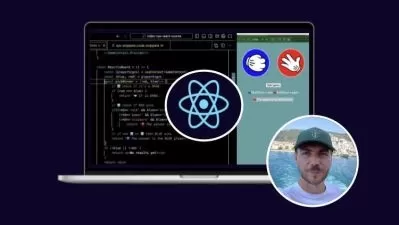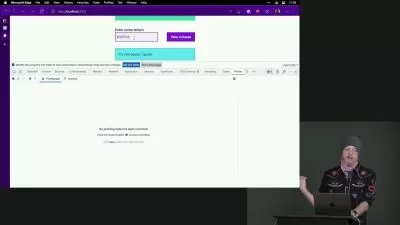Introduction to React JS - Bare Bones
Harish Krishnan
4:56:19
Description
Learn JSX, Hooks, Vite setup & Grommet UI Component library
What You'll Learn?
- Understand how React works without JSX
- Setup Vite from scratch without templates
- Setup Prettier & ESLint configuration
- Learn hooks - useState & useEffect and also developing custom hooks
- Using Grommet UI Component Library
- Mock server using json-server
Who is this for?
What You Need to Know?
More details
DescriptionReact JS is a UI library that helps in building UI applications. It is one of the most popular UI libraries being used worldwide with tremendous work opportunities.
In this course, you will learn
What React is
Using React without JSX
Configuring Vite from Scratch
Setting up Prettier & ESLint
Using Grommet UI Component Library
Mock server using json-server
Hooks like useState & useEffect
Creating a Custom Hook
Learn by developing a TODO application
This is a beginner-level course and hence have kept the contents of the course to a bare minimum such that new learners are not feeling overwhelmed by the contents of the course. But also, the contents should suffice for the learner to get deeper into React once comprehends the basics very well. Thus this course will cover the bare minimum React JS knowledge required to keep learners motivated as well as covering 60 - 70% of the stuff we will be doing with React in day-to-day development.
During this course, I do expect basic JavaScript and HTML CSSÂ knowledge. But when using the latest ES6+ features I will explain where required.
Also, all the concepts provided above will be explained by developing a hands-on TODO application and not just standalone theory lectures.
Hopefully, for people looking to get an idea about React, I hope this course gives a big picture.
Also, as an instructor, I am open to comments. Please review the course once completing it so I can take those reviews and keep this course updated and improve it.
Who this course is for:
- Beginner JavaScript developers who are interested to learn React JS
React JS is a UI library that helps in building UI applications. It is one of the most popular UI libraries being used worldwide with tremendous work opportunities.
In this course, you will learn
What React is
Using React without JSX
Configuring Vite from Scratch
Setting up Prettier & ESLint
Using Grommet UI Component Library
Mock server using json-server
Hooks like useState & useEffect
Creating a Custom Hook
Learn by developing a TODO application
This is a beginner-level course and hence have kept the contents of the course to a bare minimum such that new learners are not feeling overwhelmed by the contents of the course. But also, the contents should suffice for the learner to get deeper into React once comprehends the basics very well. Thus this course will cover the bare minimum React JS knowledge required to keep learners motivated as well as covering 60 - 70% of the stuff we will be doing with React in day-to-day development.
During this course, I do expect basic JavaScript and HTML CSSÂ knowledge. But when using the latest ES6+ features I will explain where required.
Also, all the concepts provided above will be explained by developing a hands-on TODO application and not just standalone theory lectures.
Hopefully, for people looking to get an idea about React, I hope this course gives a big picture.
Also, as an instructor, I am open to comments. Please review the course once completing it so I can take those reviews and keep this course updated and improve it.
Who this course is for:
- Beginner JavaScript developers who are interested to learn React JS
User Reviews
Rating
Harish Krishnan
Instructor's Courses
Udemy
View courses Udemy- language english
- Training sessions 52
- duration 4:56:19
- Release Date 2023/06/12