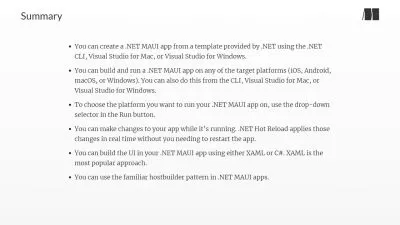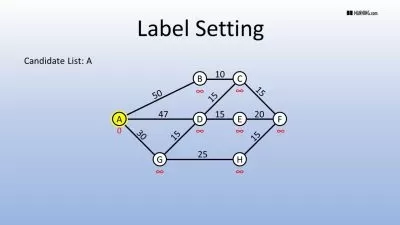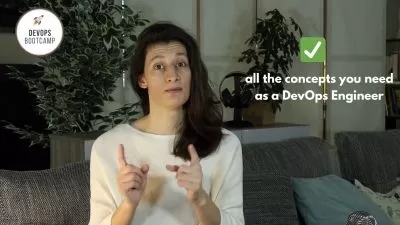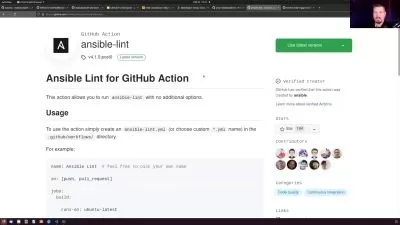Introduction to Prism 7 for WPF
Brian Lagunas
4:09:09
Description
Learn the basic concepts required to build composite WPF applications using the Prism Library which includes regions, modules, view composition, commanding, navigation, and different techniques for communicating between loosely couple components.
What You'll Learn?
The Prism Library is a framework that uses design patterns that embody important architectural design principles that help you create composite XAML applications using loosely coupled components that can evolve independently. In this course, Introduction to Prism for WPF, you will learn the foundational knowledge required to design and build composite WPF desktop applications using Prism. First, you will learn what regions are, how to define them, and the role they play in your Prism application. Next, you will discover how to break your large monolithic application into modules that represent functional responsibilities of your application. Finally, you will explore how to add, remove, and navigate views within the regions defined throughout the modules in your application. When you're finished with this course, you will have the skills and knowledge of the Prism Library needed to develop loosely coupled, maintainable, and testable XAML applications in WPF.
More details
User Reviews
Rating
Brian Lagunas
Instructor's Courses
Pluralsight
View courses Pluralsight- language english
- Training sessions 105
- duration 4:09:09
- level preliminary
- English subtitles has
- Release Date 2023/12/09