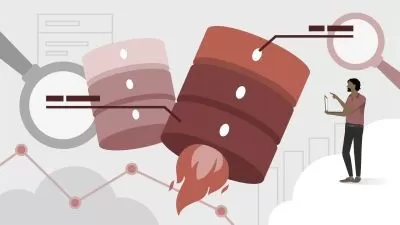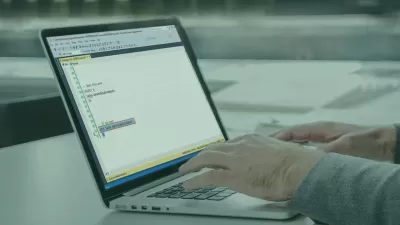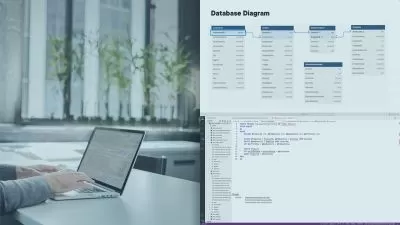Introduction to Microsoft Fabric by Microsoft Press
Microsoft Press and Tim Warner
5:44:57
Description
Explore the extensive features of Microsoft Fabric. Start with the essentials, such as setting up a tenant and utilizing OneLake. Master the organization, loading, and transformation of data through pipelines, dataflows, and notebooks. Gain proficiency in applying T-SQL commands, configuring real-time analytics, and creating detailed paginated reports. Enhance your data management skills with structured approaches for both Fabric Warehouse and Fabric Lakehouse configurations. Additionally, explore machine learning experiments, manage data with Data Activator, and use Purview’s admin monitoring tools. By the end of this course, you’ll be ready to streamline data processes, generate real-time analytics, innovate with machine learning, and make data-driven decisions more effectively.
More details
User Reviews
Rating
Microsoft Press and Tim Warner
Instructor's Courses
Linkedin Learning
View courses Linkedin Learning- language english
- Training sessions 57
- duration 5:44:57
- English subtitles has
- Release Date 2024/12/14