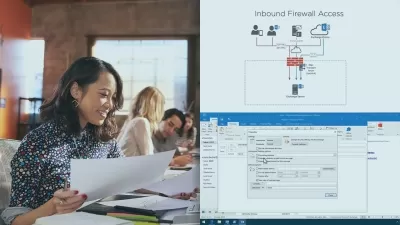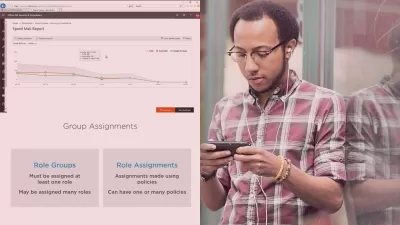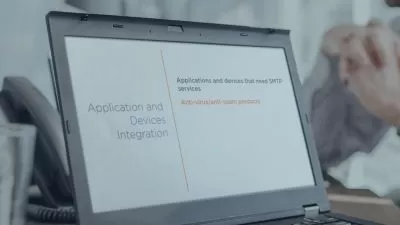Introduction to Microsoft Exchange Online
Robert McMillen
2:21:23
Description
What if managing your organization’s email environment weren’t such a tedious and time-consuming task? In this course, join instructor Robert McMillen for an overview of email administration with Microsoft Exchange Online, the premier, cloud-hosted email management platform used by organizations all over the world.
Get up and running with Exchange Online using the powerful cloud services of Microsoft 365. Learn how to perform key functions to provide and configure enterprise email services for staff and clients—from everyday administrative tasks such as creating users, mailboxes, and groups to setting up permissions, Outlook, calendar sharing, and more. Robert demonstrates the basics of configuring connectors, spam rules, multifactor authentication, administrative roles, email archiving, and litigation holds. Along the way, find out how to integrate and optimize your Exchange Online environment with Microsoft PowerShell.
More details
User Reviews
Rating
Robert McMillen
Instructor's Courses
Linkedin Learning
View courses Linkedin Learning- language english
- Training sessions 33
- duration 2:21:23
- English subtitles has
- Release Date 2024/02/15