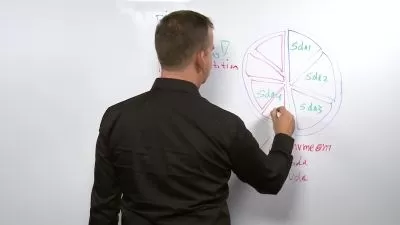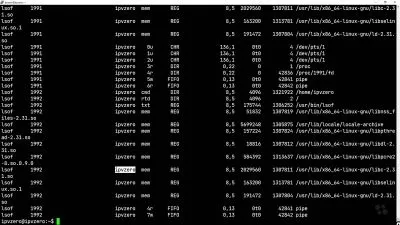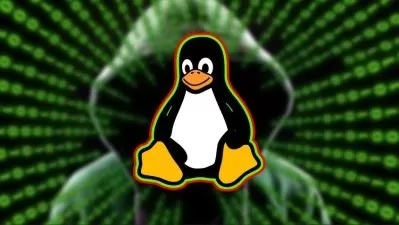Introduction to Linux - 90 Minute Crash Course
Rick Crisci
1:38:52
Description
Learn key concepts related to Linux. Install Ubuntu on your computer and in AWS. Master key commands and shortcuts.
What You'll Learn?
- Understand basic Linux concepts, including distributions, Linux server vs. desktop, and Linux vs. Windows
- Learn how to install Linux in a physical computer and create a linux server in the cloud
- Use the Linux Terminal to learn common commands like man, ls, cd, cp, cat, grep, and many more
- Use commands like ifconfig and df to work with network and storage devices
Who is this for?
What You Need to Know?
More details
DescriptionDo you need to understand the basics of Linux? Have you found that many training resources use complex technical jargon that makes it difficult to understand the basic concepts? If you need to get a basic understanding of Linux quickly and clearly, this is the course for you.
This course answers the questions:
What is Linux, and how is it different from Windows?
What is the difference between Linux Server and Linux Desktop?
Why are there so many Linux distributions?
How do I use the Linux terminal like a pro?
Installing Ubuntu Linux on your own computer or creating a Linux Server in the AWS Cloud
How to use key Linux commands, including (but not limited to):
man, pwd, cd, id, sudo, ls, mkdir, rmdir, cd, tree, cat, touch, df -h, cp, mv, grep, ping, ifconfig, netstat
I have taught over 200,000 students across a variety of platforms, and I think anyone who needs to understand Linux will love this course. Most lectures in this course are 5 - 10 minutes long. This course gives you an understanding of the most basic commands and knowledge areas of Linux.
If you need the basics of Linux, this course will give you a strong foundation, and is the ideal starting point.
Who this course is for:
- Anyone who needs to work with Linux
Do you need to understand the basics of Linux? Have you found that many training resources use complex technical jargon that makes it difficult to understand the basic concepts? If you need to get a basic understanding of Linux quickly and clearly, this is the course for you.
This course answers the questions:
What is Linux, and how is it different from Windows?
What is the difference between Linux Server and Linux Desktop?
Why are there so many Linux distributions?
How do I use the Linux terminal like a pro?
Installing Ubuntu Linux on your own computer or creating a Linux Server in the AWS Cloud
How to use key Linux commands, including (but not limited to):
man, pwd, cd, id, sudo, ls, mkdir, rmdir, cd, tree, cat, touch, df -h, cp, mv, grep, ping, ifconfig, netstat
I have taught over 200,000 students across a variety of platforms, and I think anyone who needs to understand Linux will love this course. Most lectures in this course are 5 - 10 minutes long. This course gives you an understanding of the most basic commands and knowledge areas of Linux.
If you need the basics of Linux, this course will give you a strong foundation, and is the ideal starting point.
Who this course is for:
- Anyone who needs to work with Linux
User Reviews
Rating
Rick Crisci
Instructor's Courses
Udemy
View courses Udemy- language english
- Training sessions 27
- duration 1:38:52
- English subtitles has
- Release Date 2022/11/17