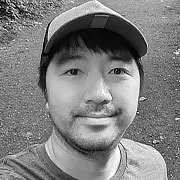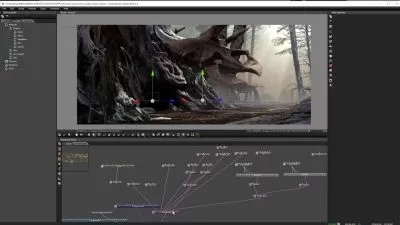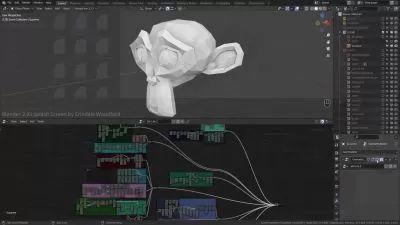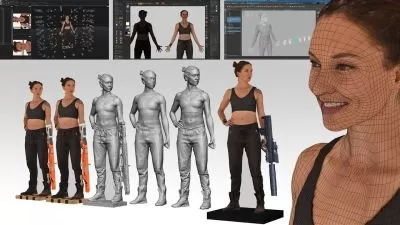Introduction To Katana
Focused View
Taeyoung Kim
3:46:54
121 View
01. Introduction.mp4
00:41
02. The Katana Interface.mp4
07:54
03. Building and Lighting a Simple Scene in Katana.mp4
13:58
04. Exploring Lighting Templates in Katana.mp4
04:40
05. Group, Group Stack, Group Merge in Katana.mp4
05:01
06. Building a Lighting Template in Katana.mp4
10:41
07. Macros - Polymesh to Subdmesh.mp4
09:53
08. Macros - Render Resolution and Render Quality.mp4
13:37
09. Macros - Screen Windows.mp4
09:35
10. Macros - Motion Blur.mp4
05:32
11. Assembling and Lighting a Shot.mp4
24:01
12. Macros - Light AOVs.mp4
11:28
13. Working with Materials in Katana.mp4
12:27
14. Network Material and Camera Projection.mp4
09:26
15. Setting Up Color and Utility AOVs.mp4
09:50
16. Macros - Activating and Deactivating AOVs.mp4
07:32
17. Macros - Setting Up the Render Location Base.mp4
13:42
18. Macros - Finalizing the Render Location with an OpScript.mp4
12:35
19. Disk Render and Batch Render.mp4
07:13
20. Lighting a Full-CG Shot.mp4
27:55
21. Working With Renders in Nuke and Conclusion.mp4
09:13
More details
User Reviews
Rating
average 0
Focused display
Category
Taeyoung Kim
Instructor's CoursesSenior Lighting & Lookdev TD at Sony Pictures Imageworks

Gnomon Workshop
View courses Gnomon WorkshopThe Gnomon Workshop provides training that both educates and inspires for visual effects artists, concept designers, sculptors and comic book illustrators ...
- language english
- Training sessions 21
- duration 3:46:54
- Release Date 2023/05/30