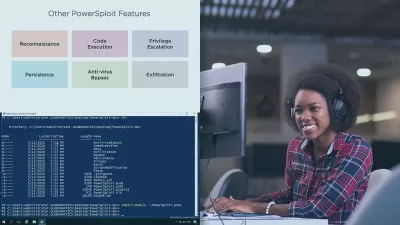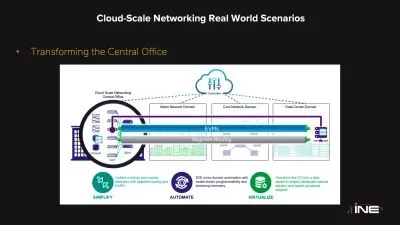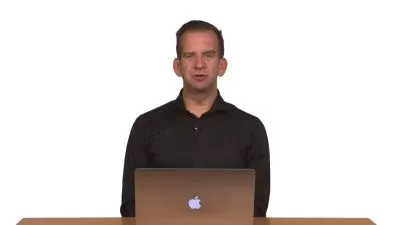Introduction to Hyper-V Implementation and Management
Infinite Skills
6:46:38
Description
Key Virtualization Concepts for Deployment
What You'll Learn?
- Once you have completed this training course, you will have gained a solid understanding of Hyper-V and its capabilities, as well as be able to deploy and manage Hyper-V.
- learn about Hyper-V, including features, scalability changes, storage and network changes, and licensing
Who is this for?
What You Need to Know?
More details
DescriptionIn this Introduction to Hyper-V Implementation and Management training course, expert author John Savill will teach you about the core capabilities of Hyper-V. This course is designed for the absolute beginner, meaning no previous knowledge of Hyper-V is required.
You will start with an overview of virtualization, then jump into learning about Hyper-V, including features, scalability changes, storage and network changes, and licensing. From there, you will learn about virtual machine resource fundamentals, such as time synchronization, dynamic memory configuration, and page sharing technologies. This video tutorial also covers virtual storage, virtual switches, and deploying Hyper-V. Finally, you will learn how to use checkpoints in Hyper-V.Â
Once you have completed this computer based training course, you will have gained a solid understanding of Hyper-V and its capabilities, as well as be able to deploy and manage Hyper-V.
Who this course is for:
- This course is designed for the absolute beginner, meaning no previous knowledge of Hyper-V is required.
- Geared towards beginners
In this Introduction to Hyper-V Implementation and Management training course, expert author John Savill will teach you about the core capabilities of Hyper-V. This course is designed for the absolute beginner, meaning no previous knowledge of Hyper-V is required.
You will start with an overview of virtualization, then jump into learning about Hyper-V, including features, scalability changes, storage and network changes, and licensing. From there, you will learn about virtual machine resource fundamentals, such as time synchronization, dynamic memory configuration, and page sharing technologies. This video tutorial also covers virtual storage, virtual switches, and deploying Hyper-V. Finally, you will learn how to use checkpoints in Hyper-V.Â
Once you have completed this computer based training course, you will have gained a solid understanding of Hyper-V and its capabilities, as well as be able to deploy and manage Hyper-V.
Who this course is for:
- This course is designed for the absolute beginner, meaning no previous knowledge of Hyper-V is required.
- Geared towards beginners
User Reviews
Rating
Infinite Skills
Instructor's Courses
Udemy
View courses Udemy- language english
- Training sessions 88
- duration 6:46:38
- English subtitles has
- Release Date 2024/04/13