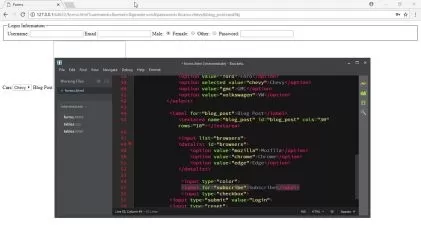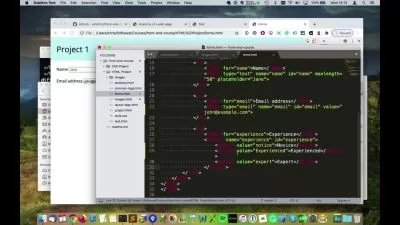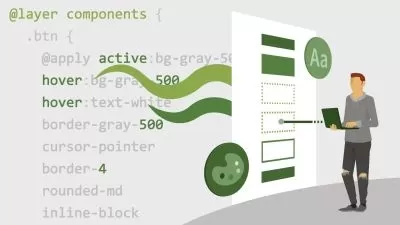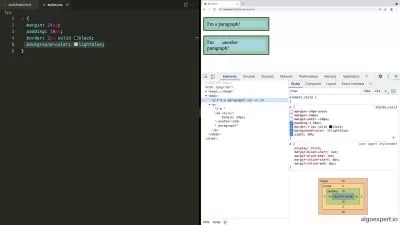Introduction to HTMX
Harish Krishnan
6:52:11
Description
Build a Todo App & Mini Trello using HTMX, Express and Tailwind
What You'll Learn?
- Learn Basics of HTMX
- Learn how to work with Express and HTMX
- Learn about requests, indicators, animations and more
- Use TailwindCSS with HTMX and develop two apps
Who is this for?
What You Need to Know?
More details
DescriptionIntroduction to HTMX is a course that delves into the world of modern web development, focusing on the technology known as Hypertext Markup eXtensions (HTMX). This course is designed to equip you with the skills and knowledge needed to harness the power of HTMX in creating highly dynamic, interactive, and responsive web applications.
HTMX represents a paradigm shift in web development. It seamlessly blends HTML, CSS, and JavaScript, enabling you to build web applications that provide a fluid, app-like user experience without sacrificing the simplicity and familiarity of traditional web development. Throughout this course, you will dive deep into the intricacies of HTMX, learning how to leverage its capabilities to build responsive and feature-rich web applications.
The course curriculum is carefully structured to take you from the fundamentals of HTMX, introducing you to its core concepts and principles, to developing Todo & Mini Trello applications. You will learn how to use HTMX to create dynamic web interfaces that can seamlessly update content without full-page refreshes, resulting in faster and more engaging user experiences.
Additionally, you will gain hands-on experience working with HTMX in various scenarios, including form handling, and client-server communication.
This course is ideal for web developers, and anyone interested in pushing the boundaries of web development. By the end of the course, you will have a good understanding of HTMX and be well-equipped to create web applications that offer a seamless and engaging user experience. Prepare to unlock a new world of possibilities in web development with HTMX. Join us on this journey and elevate your web development skills to new heights.
Who this course is for:
- Developers
- People interested in HTMX
Introduction to HTMX is a course that delves into the world of modern web development, focusing on the technology known as Hypertext Markup eXtensions (HTMX). This course is designed to equip you with the skills and knowledge needed to harness the power of HTMX in creating highly dynamic, interactive, and responsive web applications.
HTMX represents a paradigm shift in web development. It seamlessly blends HTML, CSS, and JavaScript, enabling you to build web applications that provide a fluid, app-like user experience without sacrificing the simplicity and familiarity of traditional web development. Throughout this course, you will dive deep into the intricacies of HTMX, learning how to leverage its capabilities to build responsive and feature-rich web applications.
The course curriculum is carefully structured to take you from the fundamentals of HTMX, introducing you to its core concepts and principles, to developing Todo & Mini Trello applications. You will learn how to use HTMX to create dynamic web interfaces that can seamlessly update content without full-page refreshes, resulting in faster and more engaging user experiences.
Additionally, you will gain hands-on experience working with HTMX in various scenarios, including form handling, and client-server communication.
This course is ideal for web developers, and anyone interested in pushing the boundaries of web development. By the end of the course, you will have a good understanding of HTMX and be well-equipped to create web applications that offer a seamless and engaging user experience. Prepare to unlock a new world of possibilities in web development with HTMX. Join us on this journey and elevate your web development skills to new heights.
Who this course is for:
- Developers
- People interested in HTMX
User Reviews
Rating
Harish Krishnan
Instructor's Courses
Udemy
View courses Udemy- language english
- Training sessions 53
- duration 6:52:11
- Release Date 2023/12/06