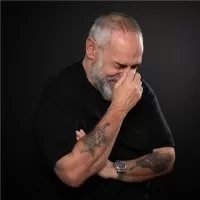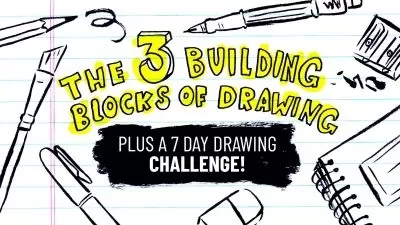Introduction to Graphic Design: InDesign
Tony Harmer
1:23:12
Description
Graphic design is a complex art that touches everything from digital marketing campaigns to the packaging of your favorite snacks. The Introduction to Graphic Design series covers the concepts and software that every designer needs to know and explains how they fit into a typical graphic design workflow. In this installment of the series, instructor Tony Harmer delves into Adobe InDesign, providing an overview of the InDesign skills that every graphic designer should have in their tool kit. To lend these concepts a real-world context, Tony shows how to apply these skills to create a project: a brochure for a fictitious vehicle. Learn all about working with layers, creating guide layouts to aid the creation of a balanced design, importing data, styling tables, and much more.
More details
User Reviews
Rating
Tony Harmer
Instructor's Courses
Linkedin Learning
View courses Linkedin Learning- language english
- Training sessions 30
- duration 1:23:12
- Release Date 2024/10/07