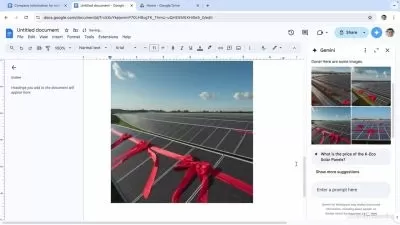Introduction to Google Docs
Google Cloud
35:39
Description
If you don’t know how to use Google Docs, it’s time to get up to speed. The popular, cloud-based word processing platform lets you work on documents in real time with your teammates, from anywhere, on any device, even when you’re offline. In this course, discover how to get started with Google Docs and its easy-to-use, built-in features.
Learn how to create, stylize, format, and organize documents, enhancing them by adding tables of contents, header and footers, links and bookmarks, tables, and graphics of your choice. Explore the basics of sharing your documents with stakeholders and collaborating on edits with comments, notes, and action items. Along the way, check out the step-by-step instructions for utilizing the Explore feature, optimizing documents for translation, and improving accessibility for screen readers and dictionaries. At the end of the course, test out your new skills by converting a Word document into a Google Doc and sharing it with your team.
Note: This course was created by Google. We are pleased to host this training in our library.
More details
User Reviews
Rating
Google Cloud
Instructor's Courses
Linkedin Learning
View courses Linkedin Learning- language english
- Training sessions 23
- duration 35:39
- English subtitles has
- Release Date 2023/07/24