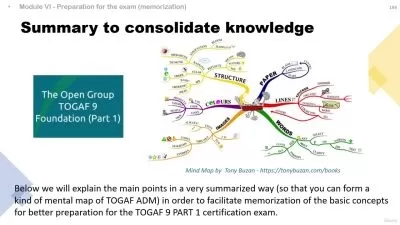Introduction to Google Chat
Google Cloud
45:06
Description
Are you looking to learn more about messaging services, collaborative spaces, and apps in Google Chat? This course provides a comprehensive introduction to Google Chat, the widely used chat software designed by Google that’s included with Google Workspace. Learn about writing messages to individuals and groups, customization options, and built-in features for project collaboration, as well as how Google Chat integrates with other Google Workspace products such as Google Docs and Google Sheets. Explore the many possible uses of spaces in Google Chat, including how to create, manage, search, and join spaces to work more effectively with other members of your team. Along the way, boost your understanding of the distinctions between using a space and a group chat. By the end of this course, you’ll be equipped with the skills you need to know to search for and utilize other project management apps within Google Chat like Google Meet, Google Drive, Asana, and more.
Note: This course was created by Google. We are pleased to host this training in our library.
More details
User Reviews
Rating
Google Cloud
Instructor's Courses
Linkedin Learning
View courses Linkedin Learning- language english
- Training sessions 31
- duration 45:06
- English subtitles has
- Release Date 2023/07/24