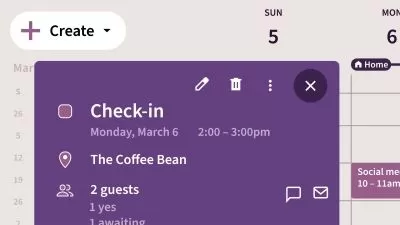Introduction to Google Calendar
Google Cloud
39:25
Description
Are you looking to get organized, but not sure where to start? Google Calendar lets you quickly schedule meetings and events as well as set up reminders about upcoming activities, so you always know what’s next. Plus, it’s designed for collaborative teams, which makes it easy to share your schedule with others and use multiple calendars at the same time.
In this course, learn how to create and manage Google Calendar events, update an existing event, delete and restore events, search your calendar, and schedule different types of events such as reminders, tasks, and appointment slots. Explore the available settings for customizing Google Calendar to make it work just right for you. As you progress through the course, find out how to start creating additional calendars, sharing your calendars with others on your team, and accessing different calendars within your organization. Be sure to test out your new skills with the business challenge in the final section.
Note: This course was created by Google. We are pleased to host this training in our library.
More details
User Reviews
Rating
Google Cloud
Instructor's Courses
Linkedin Learning
View courses Linkedin Learning- language english
- Training sessions 23
- duration 39:25
- English subtitles has
- Release Date 2023/07/24