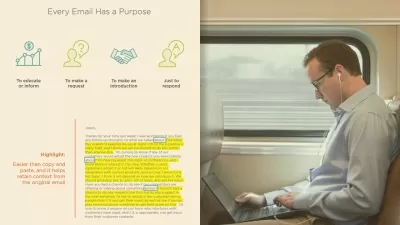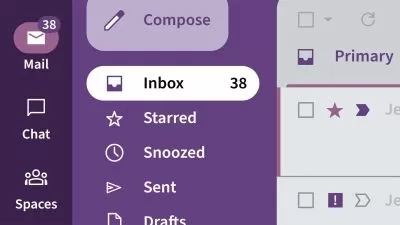Introduction to Gmail
Google Cloud
55:00
Description
Gmail is the cloud-based email service from Google that allows you to access your email account and messages from any computer or device on your favorite web browser. In this course, learn how to get started with Gmail, leverage its features to solve complex problems, and integrate your business communication capabilities.
Find out how to compose, send, reply to, forward, format, and organize Gmail messages, integrating your Gmail account with other Google Workspace apps such as Google Calendar, Google Meet, and Google Chat. Gather important insights related to protecting your account’s security, managing your contacts, customizing your account settings, and implementing strategies to become more productive with Gmail. Along the way, test out your new skills in the hands-on business challenge offered at the end of the course.
Note: This course was created by Google. We are pleased to host this training in our library.
More details
User Reviews
Rating
Google Cloud
Instructor's Courses
Linkedin Learning
View courses Linkedin Learning- language english
- Training sessions 33
- duration 55:00
- English subtitles has
- Release Date 2023/07/20