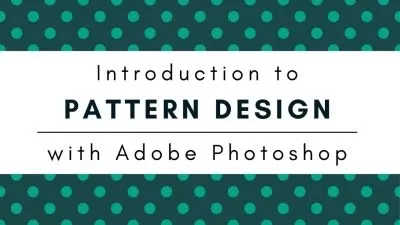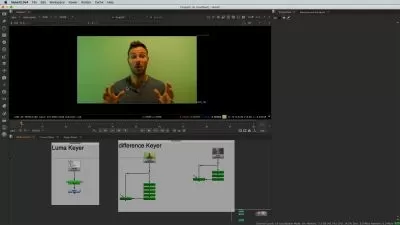Introduction to Digital Composition using Adobe Photoshop
Venkatesh B
2:00:57
Description
Create your own Digital Image Composition with the help of Adobe Photoshop or any other software
What You'll Learn?
- Digital Composition
- Adobe Photoshop
- Image Manipulation
- Tools and options available on Adobe Photoshop
- Filters and Effects
Who is this for?
What You Need to Know?
More details
DescriptionWelcome to the course 'Introduction to Digital Composition using Adobe Photoshop'. In this class, You will learn, Digital Compositing Techniques which are highly helpful for beginners and art learners, Adobe Photoshop is one of the best software for creating Digital Compositing and other Image Manipulation Works.
Adobe Photoshop is a powerful raster graphics software that allows you to create image manipulation artworks. You have a lot of essential features like canvas, layers, brush tool, colour palette, colour picker, eyedropper tool, and brush palette settings. This course will give you basic knowledge about digital image colour conversion created from beginning to end with step-by-step video lessons. Each video lesson has detailed information about how to use tools and construct your digital image colour conversion work. Adobe Photoshop is a powerful raster graphics software that allows you to create image manipulation artworks. You have a lot of essential features like canvas, layers, brush tool, colour palette, colour picker, eyedropper tool, and brush palette settings. This course will give you basic knowledge about digital image colour conversion created from beginning to end with step-by-step video lessons. Each video lesson has detailed information about how to use tools and construct your digital image colour conversion work.
Through this class, you will learn the following lessons.
New Document Setup for Composition
Image Editing for Simple Composition
Make Reflection Colour Corrections
The Water Waves over the Reflection
Final Composition Enhancement Work
Image Editing Work
Puppet Warp for Image Composition
Sky adjustment for Image Composition
Basic Image Editing works
Masking Techniques for Image Composition
Lighting and Shadow Adjustments
Colour Corrections for Image Composition
Who this course is for:
- All people
- learners of Digital Compositing
- Students
Welcome to the course 'Introduction to Digital Composition using Adobe Photoshop'. In this class, You will learn, Digital Compositing Techniques which are highly helpful for beginners and art learners, Adobe Photoshop is one of the best software for creating Digital Compositing and other Image Manipulation Works.
Adobe Photoshop is a powerful raster graphics software that allows you to create image manipulation artworks. You have a lot of essential features like canvas, layers, brush tool, colour palette, colour picker, eyedropper tool, and brush palette settings. This course will give you basic knowledge about digital image colour conversion created from beginning to end with step-by-step video lessons. Each video lesson has detailed information about how to use tools and construct your digital image colour conversion work. Adobe Photoshop is a powerful raster graphics software that allows you to create image manipulation artworks. You have a lot of essential features like canvas, layers, brush tool, colour palette, colour picker, eyedropper tool, and brush palette settings. This course will give you basic knowledge about digital image colour conversion created from beginning to end with step-by-step video lessons. Each video lesson has detailed information about how to use tools and construct your digital image colour conversion work.
Through this class, you will learn the following lessons.
New Document Setup for Composition
Image Editing for Simple Composition
Make Reflection Colour Corrections
The Water Waves over the Reflection
Final Composition Enhancement Work
Image Editing Work
Puppet Warp for Image Composition
Sky adjustment for Image Composition
Basic Image Editing works
Masking Techniques for Image Composition
Lighting and Shadow Adjustments
Colour Corrections for Image Composition
Who this course is for:
- All people
- learners of Digital Compositing
- Students
User Reviews
Rating
Venkatesh B
Instructor's Courses
Udemy
View courses Udemy- language english
- Training sessions 12
- duration 2:00:57
- English subtitles has
- Release Date 2022/11/17