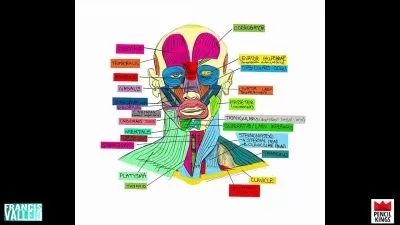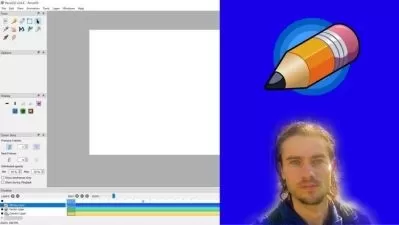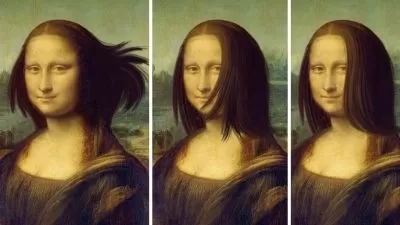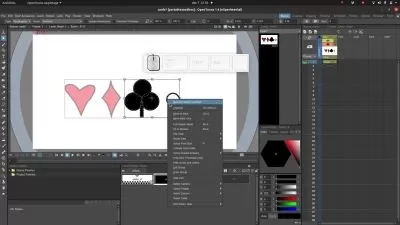Introduction to Cartoon Walk cycle Animation: Adobe Animate
Venkatesh B
2:03:28
Description
Learn 2D Walk cycle cartoon animation with Adobe Animate
What You'll Learn?
- Walk Cycle Animation
- Adobe Animate
- 2D Cartoon Walk Animation
- Adobe Flash
Who is this for?
What You Need to Know?
More details
DescriptionWelcome to the course on Learn Walk Cycle Animation with Adobe Animate. In this course, I have completely focused on Cartoon character walk cycle animation. Adobe Animate is one of the best software for Cartoon Animation. Through this course, you will learn both Adobe Animate and Professional cartoon walk cycle animation from the scratch.
Build frame-by-frame animation or design high-quality animation rigs for movement you can assign to any asset. Create footage for desktop, mobile, video games, and television.
Control every aspect of animation from storyboard to final visual effects. Make footage that can integrate with other Adobe Creative Cloud apps like Adobe Photoshop and After Effects. Whether you’re making motion graphics, 2D, or 3D animation, Animate has the tools you need to turn concepts into the content.
Sketch and draw more expressive characters with Adobe Fresco live brushes that blend and bloom just like the real thing. Make your characters blink, talk, and walk with simple frame-by-frame animation. And create interactive web banners that respond to user interactions such as mouse movement, touch, and clicks.
Course Lessons:
New Document Setup with Adobe Animate
Basic Structure of the Character
Guideline Setup
Convert the Character into Graphic Symbol
Nested Symbols and Character Setup
Tween Animation for Single Walk Cycle
Character Walking from One Place to another
Frame by Frame Walk Cycle for Human Character
Adding Additional Frames
Create Background for Walk Cycle Animation
Who this course is for:
- Students
- 2D Animator
- Cartoon Artist
- All interested people
Welcome to the course on Learn Walk Cycle Animation with Adobe Animate. In this course, I have completely focused on Cartoon character walk cycle animation. Adobe Animate is one of the best software for Cartoon Animation. Through this course, you will learn both Adobe Animate and Professional cartoon walk cycle animation from the scratch.
Build frame-by-frame animation or design high-quality animation rigs for movement you can assign to any asset. Create footage for desktop, mobile, video games, and television.
Control every aspect of animation from storyboard to final visual effects. Make footage that can integrate with other Adobe Creative Cloud apps like Adobe Photoshop and After Effects. Whether you’re making motion graphics, 2D, or 3D animation, Animate has the tools you need to turn concepts into the content.
Sketch and draw more expressive characters with Adobe Fresco live brushes that blend and bloom just like the real thing. Make your characters blink, talk, and walk with simple frame-by-frame animation. And create interactive web banners that respond to user interactions such as mouse movement, touch, and clicks.
Course Lessons:
New Document Setup with Adobe Animate
Basic Structure of the Character
Guideline Setup
Convert the Character into Graphic Symbol
Nested Symbols and Character Setup
Tween Animation for Single Walk Cycle
Character Walking from One Place to another
Frame by Frame Walk Cycle for Human Character
Adding Additional Frames
Create Background for Walk Cycle Animation
Who this course is for:
- Students
- 2D Animator
- Cartoon Artist
- All interested people
User Reviews
Rating
Venkatesh B
Instructor's Courses
Udemy
View courses Udemy- language english
- Training sessions 14
- duration 2:03:28
- English subtitles has
- Release Date 2022/11/17