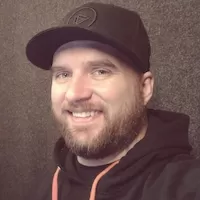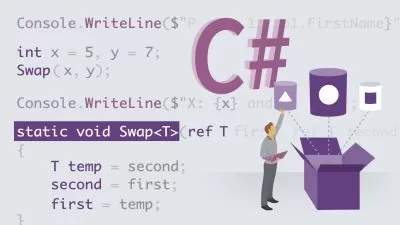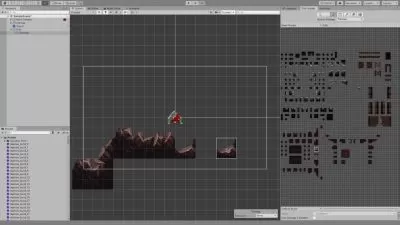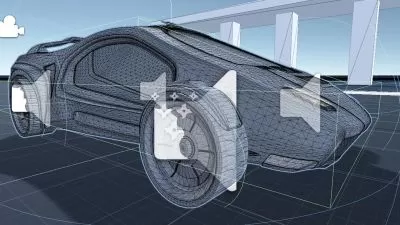Introduction to C# in Unity
Joshua Kinney
2:16:59
Description
In this series of tutorials, we'll discuss the major foundations of scripting with C# in Unity and apply what we've learned into a mini project. Software required: Unity 4.3.
What You'll Learn?
In this series of tutorials, we'll discuss the major foundations of scripting with C# in Unity and apply what we've learned into a mini project. To start out, we'll look at the core workflow for creating and executing scripts in the Unity Editor. Then we'll learn about the core fundamentals that are used when scripting in Unity such as creating and manipulating variables, understanding the different types of operators, and how we can create instructions for our game objects using functions. We'll also jump into creating logic with conditional statements, loops, and basic arrays. Finally, we'll take what we've learned and apply it to creating a simple physics based rolling ball game. Software required: Unity 4.3.
More details
User Reviews
Rating
Joshua Kinney
Instructor's Courses
Pluralsight
View courses Pluralsight- language english
- Training sessions 16
- duration 2:16:59
- level average
- Release Date 2023/10/14