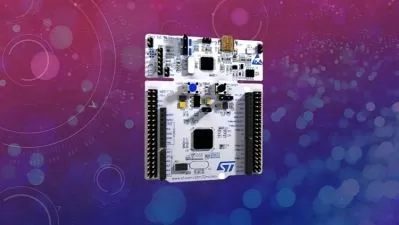Introduction to BBC Micro:bit
Venkatesh Varadachari,Naveen PS
2:37:35
Description
Get introduced to the Maker world through this accessible course on BBC Micro:bit - No programming experience required
What You'll Learn?
- The history, the impact and the physical overview of the BBC Micro:bit
- The basic programming concepts like loops, logic, variable, and math operations in the MakeCode Block editor
- The working principle of all the peripherals on the BBC Micro:bit, like the LED Matrix, the button, the accelerometer, the compass, and the Radio. You will also learn the concept of serial communication
- To use the LED Matrix of the BBC Micro:bit to display custom images and animations
- To use the buttons on the BBC Micro:bit to trigger events
- To use the accelerometer to implement a Spirit Level Project
- To use the compass/magnetometer to implement a Metal Detector Project
- Basics of serial communication and learn to send data between the BBC Micro:bit and a PC. You will also implement a Temperature logger project and plot a graph of the temperature in your surroundings
- Basics of radio communication and implement a Digital Telegraphy Project using Morse code between two BBC Micro:bits
Who is this for?
What You Need to Know?
More details
DescriptionHello learners, Welcome to MAKERDEMY’s "Introduction to BBC Micro:bit" course. If you are looking for that one course that will help you gain confidence to explore the Micro:bit, you have come to the right place.
Through an innovative pedagogy of mixing projects and concepts, this course will help you learn the WHY, HOW and WHAT. To this end, this course is beyond a cook book. You will always know WHYÂ you are doing something. For the more curious learners, we have ample resources to dive in to and continue your learning journey.
In just two and half hours, you will learn ALLÂ the peripherals of the Micro:Bit and will build several projects. Along the way, you will learn quite a bit of science related to the projects that you do.
So, this course is structured as SCIENCE + Micro:Bit + PROJECTS + ASSIGNMENTS.
With numerous custom made illustrations and animations, we have set the standard in terms of production quality. All so that you can have a terrific learning experience.
This course is meant for anyone in the age group of 8 to 100+. This is basically for people who are mentally young and curious.
If you are a teacher or a parent trying to introduce the BBC Micro:bit to your student or kid, you will find this course very useful as you will be able to answer all the questions your students or kid will ask. This is because we have tailored this course by giving equal importance to both the projects as well as the concepts.
So come join me in this introductory course on the BBC Micro:bit. I am looking forward in being your instructor and hearing about all the wonderful projects you were able to make with the BBC Micro:bit
Who this course is for:
- A hobbyist looking to learn how to program the BBC Micro:bit
- A parent seeking to teach his/her children basics of the Micro:bit and programming
- An absolute Beginner to electronics and programming, who wants to explore the BBC Micro:bit
Hello learners, Welcome to MAKERDEMY’s "Introduction to BBC Micro:bit" course. If you are looking for that one course that will help you gain confidence to explore the Micro:bit, you have come to the right place.
Through an innovative pedagogy of mixing projects and concepts, this course will help you learn the WHY, HOW and WHAT. To this end, this course is beyond a cook book. You will always know WHYÂ you are doing something. For the more curious learners, we have ample resources to dive in to and continue your learning journey.
In just two and half hours, you will learn ALLÂ the peripherals of the Micro:Bit and will build several projects. Along the way, you will learn quite a bit of science related to the projects that you do.
So, this course is structured as SCIENCE + Micro:Bit + PROJECTS + ASSIGNMENTS.
With numerous custom made illustrations and animations, we have set the standard in terms of production quality. All so that you can have a terrific learning experience.
This course is meant for anyone in the age group of 8 to 100+. This is basically for people who are mentally young and curious.
If you are a teacher or a parent trying to introduce the BBC Micro:bit to your student or kid, you will find this course very useful as you will be able to answer all the questions your students or kid will ask. This is because we have tailored this course by giving equal importance to both the projects as well as the concepts.
So come join me in this introductory course on the BBC Micro:bit. I am looking forward in being your instructor and hearing about all the wonderful projects you were able to make with the BBC Micro:bit
Who this course is for:
- A hobbyist looking to learn how to program the BBC Micro:bit
- A parent seeking to teach his/her children basics of the Micro:bit and programming
- An absolute Beginner to electronics and programming, who wants to explore the BBC Micro:bit
User Reviews
Rating
Venkatesh Varadachari
Instructor's CoursesNaveen PS
Instructor's Courses
Udemy
View courses Udemy- language english
- Training sessions 27
- duration 2:37:35
- English subtitles has
- Release Date 2024/05/03






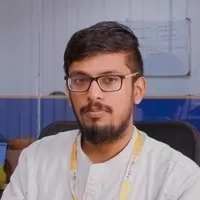
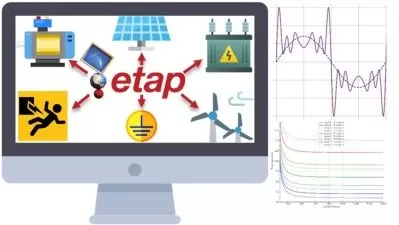

![A-Z Microbit: Officially accredited by Microsoft [2020]](https://traininghub.ir/image/course_pic/17956-x225.webp)

![Python for Signal and Image Processing Master Class [2023]](https://traininghub.ir/image/course_pic/16810-x225.webp)