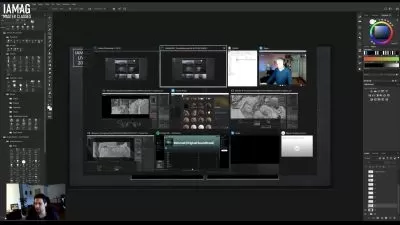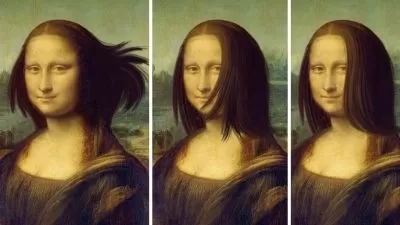Introduction to Animation on iPad with Keynote and LumaFusion
Ben Nielsen
1:17:04
Description
Adding animations to your videos can be intimidating. Many programs for creating animations are complicated and have very steep learning curves. Fortunately if you are working on the iPad you can get started in animation using Keynote which is free. Then you can bring those animations in to LumaFusion to use in your videos.
In this course we will talk about several different kinds of animations you can make using Keynote. We will learn how to use both animations and transitions to create a final animation. We will also learn how to create and format shapes to use in our animations. We will learn popular animations like titles, lower thirds, and fully animated transitions. Then we will learn how to bring those completed animations in to LumaFusion and apply them over our video footage.
There is a lot to learn, so let's get started!
What You'll Learn?
- Animation
- Video Production
- Keynote
- Ipad
- Creative
- Keying
- Keynote Animation
More details
User Reviews
Rating
Ben Nielsen
Instructor's CoursesI am passionate about good design and good teaching. I believe that anyone can learn simple design principles and tools that can help them create content that is both beautiful and functional.
Background: I am a media designer and librarian. My masters degree is in instructional design with an emphasis on informal learning.
Motto: Good design is the beginning of learning.

SkillShare
View courses SkillShare- language english
- Training sessions 13
- duration 1:17:04
- English subtitles has
- Release Date 2024/02/12