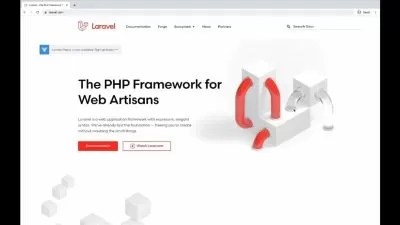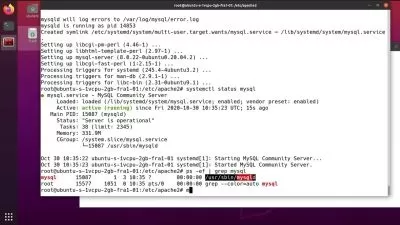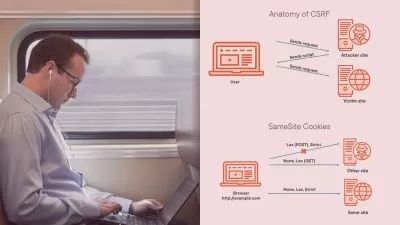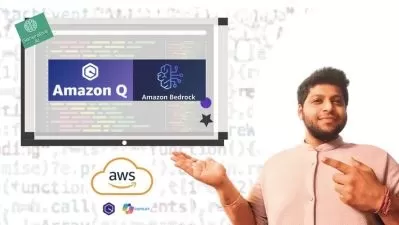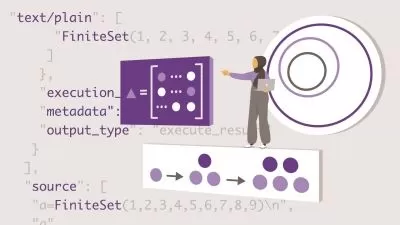Introducing the VS Code Text Editor
Treasure Porth
21:01
Description
About this Workshop
Text editors provide important tools that help developers write code. Get a feel for text editors and what they do by learning the basics of Visual Studio Code, a popular text editor with many tools and shortcuts to help to speed up development and make building websites and applications faster and easier.
What you'll learn
- Managing project files with a text editor
- Viewing, saving, and editing project files
- Previewing a project in a browser
- Useful text editor shortcuts and tools
- Extensions in Visual Studio Code
More details
User Reviews
Rating
Treasure Porth
Instructor's CoursesWeb developer, JavaScript enthusiast, education professional. I'm happy as long as I have a problem to solve and something new to learn. I am passionate about doing meaningful work, providing affordable education, working with underserved populations, and not being evil. I love to travel and I'm really good at karaoke.

Treehouse
View courses Treehouse- language english
- Training sessions 6
- duration 21:01
- Release Date 2023/04/30