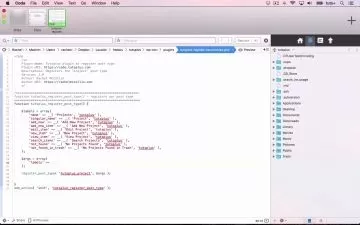Intro to WordPress Development
Focused View
18:28:05
17 View
1. Overview and Getting Started.mp4
28:58
2. Hooks and Filters.mp4
26:04
3. Shortcodes.mp4
26:10
4. Creating and Modifying Posts.mp4
22:05
5. The -Loop.mp4
21:37
6. Custom Post Types.mp4
27:36
7. Taxonomies.mp4
22:59
8. Creating a Settings Page.mp4
29:45
9. Options and Transients.mp4
22:30
10. Settings Sections and Fields.mp4
24:53
11. Security Essentials.mp4
22:59
12. Widgets.mp4
26:32
13. Remote URLs.mp4
19:37
14. Coding Standards.mp4
28:20
15. Users.mp4
27:19
16. User Meta.mp4
18:30
17. Post Meta.mp4
16:55
18. Enqueue Scripts and Styles.mp4
24:12
19. Dashboard Widgets.mp4
24:09
20. WPDB.mp4
27:32
21. Customize the Login Page.mp4
17:59
22. WordPress and AJAX.mp4
30:24
23. WordPress Cron Jobs.mp4
27:08
24. Customizing the Admin Area.mp4
23:11
25. The Template Hierarchy.mp4
22:23
26. Child Themes.mp4
27:20
27. Themes- Header, Footer and Index.mp4
29:10
28. Using the Loop Inside Our Theme.mp4
28:27
29. Creating the Sites Navigation.mp4
28:51
30. Creating Page Templates.mp4
23:34
31. Setting Up Our Widget Areas.mp4
25:24
32. Activation and Deactivation Functions.mp4
23:09
33. Internationalization.mp4
26:55
34. Creating Our First Plugin.mp4
34:36
35. Creating Our First Plugin Part 2.mp4
36:03
36. Creating a WordPress Site.mp4
28:06
37. Creating a WordPress Site Part 2.mp4
28:39
38. Creating a WordPress Site Part 3.mp4
24:53
39. Creating a WordPress Site Part 4.mp4
28:16
40. Creating a WordPress Site Part 5.mp4
20:32
41. Adding Custom Post Types.mp4
27:33
42. Creating Theme Options.mp4
26:01
43. Extending the Customizer.mp4
30:49
More details
User Reviews
Rating
average 0
Focused display
Category

ITProTV
View courses ITProTVWe created ITProTV [ITPro] because it is the IT training we wanted to have ourselves — engaging, conversational, affordable, and convenient.
- language english
- Training sessions 43
- duration 18:28:05
- Release Date 2024/04/26