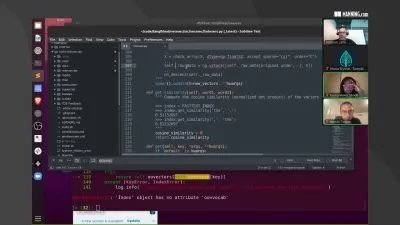Intro to Alteryx: Up & Running with Alteryx Designer
Maven Analytics,Dustin Cabral | Tableau & Data Visualization Expert
7:57:38
Description
Build automated, repeatable workflows for extracting, transforming, analyzing & visualizing data with Alteryx Designer
What You'll Learn?
- Build professional-quality ETL workflows with Alteryx Designer
- Connect to flat files, text, and databases for importing and exporting data
- Prepare for analysis by organizing, cleaning, and modifying data with workflows
- Leverage tools to parse, join, transform, and summarize data
- Create reporting outputs including tables, interactive charts, maps, and emails
- Develop basic macros and applications for advanced automation or custom workflows
Who is this for?
What You Need to Know?
More details
DescriptionThis is a hands-on, project-based course designed to help you build automated workflows for extracting and transforming raw data.
We’ll start by introducing and installing Alteryx Designer and exploring options for importing and exporting data from flat files, folders, text, and databases.
Next, we’ll apply tools to prepare our data for analysis, including filtering, sorting, sampling, cleansing, and more. We’ll dive into data transformation, and use joining tools to combine data from multiple streams, parsing tools to modify and extract text, spatial tools to create maps and distance calculations, and transpose tools to aggregate, transform, and reshape our data into new formats.
Last but not least we’ll use visualization and automation to bring our workflows to life, with custom layouts, interactive charts, maps, macros, and more.
Throughout the course, you’ll play the role of Senior Alteryx Developer for MavenData, a company that collects and aggregates food and beverage data from retailers across the US. Your role? Help the company build automated workflows to prepare its raw data for reporting and analysis.
COURSEÂ OUTLINE:
Intro to Alteryx Designer
Review the Alteryx Designer workspace, tools, and engine
Data Import & Export
Input and output data to and from flat files, text, and databases
Data Preparation
Select, clean, classify, sort, and create columns/rows
Data Transformation
Leverage tools to parse, join, transform, and summarize data
Reports & Visuals
Create reporting outputs including tables, maps, images, and emails
Macros & Applications
Develop basic macros and interactive applications
Join today and get immediate, lifetime access to the following:
8 hours of high-quality video
Alteryx Designer PDF ebook (90+Â pages)
Downloadable project files &Â solutions
Expert support and Q&AÂ forum
30-day Udemy satisfaction guarantee
If you're a data professional looking to get up and running with Alteryx Designer, this is the course for you!
Happy learning!
-Dustin Cabral (Maven Analytics)
Who this course is for:
- Anyone looking for a hands-on, project-based introduction to Alteryx Designer
- Data professionals who want to build automated, repeatable ETL workflows for analysis or reporting
- Analysts, data scientists or data engineers looking for enterprise-grade tools for data prep and transformation
- Students who want a comprehensive, engaging, and highly interactive approach to training
This is a hands-on, project-based course designed to help you build automated workflows for extracting and transforming raw data.
We’ll start by introducing and installing Alteryx Designer and exploring options for importing and exporting data from flat files, folders, text, and databases.
Next, we’ll apply tools to prepare our data for analysis, including filtering, sorting, sampling, cleansing, and more. We’ll dive into data transformation, and use joining tools to combine data from multiple streams, parsing tools to modify and extract text, spatial tools to create maps and distance calculations, and transpose tools to aggregate, transform, and reshape our data into new formats.
Last but not least we’ll use visualization and automation to bring our workflows to life, with custom layouts, interactive charts, maps, macros, and more.
Throughout the course, you’ll play the role of Senior Alteryx Developer for MavenData, a company that collects and aggregates food and beverage data from retailers across the US. Your role? Help the company build automated workflows to prepare its raw data for reporting and analysis.
COURSEÂ OUTLINE:
Intro to Alteryx Designer
Review the Alteryx Designer workspace, tools, and engine
Data Import & Export
Input and output data to and from flat files, text, and databases
Data Preparation
Select, clean, classify, sort, and create columns/rows
Data Transformation
Leverage tools to parse, join, transform, and summarize data
Reports & Visuals
Create reporting outputs including tables, maps, images, and emails
Macros & Applications
Develop basic macros and interactive applications
Join today and get immediate, lifetime access to the following:
8 hours of high-quality video
Alteryx Designer PDF ebook (90+Â pages)
Downloadable project files &Â solutions
Expert support and Q&AÂ forum
30-day Udemy satisfaction guarantee
If you're a data professional looking to get up and running with Alteryx Designer, this is the course for you!
Happy learning!
-Dustin Cabral (Maven Analytics)
Who this course is for:
- Anyone looking for a hands-on, project-based introduction to Alteryx Designer
- Data professionals who want to build automated, repeatable ETL workflows for analysis or reporting
- Analysts, data scientists or data engineers looking for enterprise-grade tools for data prep and transformation
- Students who want a comprehensive, engaging, and highly interactive approach to training
User Reviews
Rating
Maven Analytics
Instructor's CoursesDustin Cabral | Tableau & Data Visualization Expert
Instructor's Courses
Udemy
View courses Udemy- language english
- Training sessions 82
- duration 7:57:38
- Release Date 2023/06/12