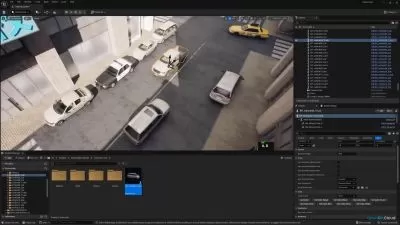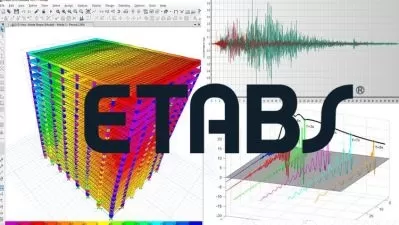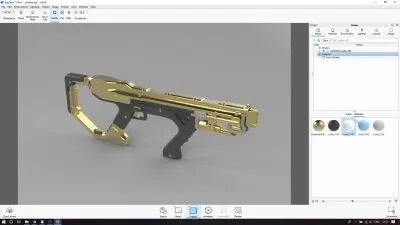Interactive Visualization in Unreal Engine 5.2 for ArchViz
Stanislav Zhuikov
9:12:27
Description
Interactive Visualization, Cinematic Animation for Architecture and Interior Design Unreal Enine 5, UE 5.2
What You'll Learn?
- Preparation of a 3D Model of Project
- Draw Calls and Geometry Optimization in Unreal Engine
- Realistic interior and exterior light settings
- Problem solving with Lumen Light. Surface Cache
- Realistic Procedural and HDRI sky and Clouds
- Geometry Optimization and Editing in with Unreal Engine tools
- Efficient Copying, Merging and Placing Assets in the scene
- Post Process Volum, Sun Light and Fog settings
- Solving the problem with Light Artifacts
- Creation Materials for Exterior and Interior
- Static Mesh and Procedural Grass for Envariment
- Foliage and Plants with Megascans
- Post Process Volume settings for different parts of the project
- Optimization for Interior and Exterior Artificial light
- Final Project Improvements
- Blueprint. Project Optimization. Creation of Interactive Project features
- Final Project Setup. Problem Solving
- Packaging Project for distribution
- Photorealistic Architecture Cinematic Rendering and Animation
- Final Video Editing. DaVinci Resolve
Who is this for?
What You Need to Know?
More details
DescriptionTake to the next level and start using the Power of Unreal Engine in Architectural Visualization. My course will help you create impressive interactive and photorealistic visualization of architectural projects. Unreal Engine is no longer the future but the present of rendering and presentation of projects. The skills to create amazing interactive projects will help you gain a competitive edge over other industry professionals.
I will share with you my experience of working on a real project and show you all the stages of work.
You will gain the following skills:
-Preparation of a 3D Model of Project
-Draw Calls and Geometry Optimization in Unreal Engine
-Realistic interior and exterior light settings
-Problem solving with Lumen Light. Surface Cache
-Realistic Procedural and HDRI sky and Clouds
-Geometry Optimization and Editing in with Unreal Engine tools
-Efficient Copying, Merging and Placing Assets in the scene
-Post Process Volum, Sun Light and Fog settings
-Solving the problem with Light Artifacts
-Creation Materials for Exterior and Interior
-Static Mesh and Procedural Grass for Envariment
-Foliage and Plants with Megascans
-Post Process Volume settings for different parts of the project
-Optimization for Interior and Exterior Artificial light
-Final Project Improvements
-Blueprint. Project Optimization. Creation of Interactive Project features
-Final Project Setup. Problem Solving
-Packaging Project for distribution
-Photorealistic Architecture Cinematic Rendering and Animation
-Final Video Editing. DaVinci Resolve
Who this course is for:
- Architects
- Designers
- Interior Designers
- 3D Visualizers
- CG Artists
- 3D Artist
Take to the next level and start using the Power of Unreal Engine in Architectural Visualization. My course will help you create impressive interactive and photorealistic visualization of architectural projects. Unreal Engine is no longer the future but the present of rendering and presentation of projects. The skills to create amazing interactive projects will help you gain a competitive edge over other industry professionals.
I will share with you my experience of working on a real project and show you all the stages of work.
You will gain the following skills:
-Preparation of a 3D Model of Project
-Draw Calls and Geometry Optimization in Unreal Engine
-Realistic interior and exterior light settings
-Problem solving with Lumen Light. Surface Cache
-Realistic Procedural and HDRI sky and Clouds
-Geometry Optimization and Editing in with Unreal Engine tools
-Efficient Copying, Merging and Placing Assets in the scene
-Post Process Volum, Sun Light and Fog settings
-Solving the problem with Light Artifacts
-Creation Materials for Exterior and Interior
-Static Mesh and Procedural Grass for Envariment
-Foliage and Plants with Megascans
-Post Process Volume settings for different parts of the project
-Optimization for Interior and Exterior Artificial light
-Final Project Improvements
-Blueprint. Project Optimization. Creation of Interactive Project features
-Final Project Setup. Problem Solving
-Packaging Project for distribution
-Photorealistic Architecture Cinematic Rendering and Animation
-Final Video Editing. DaVinci Resolve
Who this course is for:
- Architects
- Designers
- Interior Designers
- 3D Visualizers
- CG Artists
- 3D Artist
User Reviews
Rating
Stanislav Zhuikov
Instructor's Courses
Udemy
View courses Udemy- language english
- Training sessions 43
- duration 9:12:27
- English subtitles has
- Release Date 2023/07/04