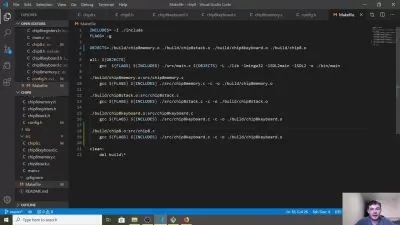Interactive GUI with C++ and ImGui: Practical examples
Jan Schaffranek
7:02:30
Description
Create stunning Applications: Learn C++ and ImGui through 10 exciting projects
What You'll Learn?
- ImGui Basics and Intermediate Topics
- Visualizations with ImPlot
- Examples: Custom File Explorer, Calendar, etc.
- All that in a modern CMake project
Who is this for?
What You Need to Know?
More details
DescriptionCourse Description:
In this course, you will learn how to create interactive applications using C++ and ImGui. Through ten practical examples, you will develop useful programs and improve your C++ and ImGui skills.
What is ImGui?
ImGui is a powerful, out-of-the-box GUI toolkit for C++ developers. The advantages of ImGui are:
Easy integration: it is easy to integrate into existing projects and does not require complex dependencies.
Platform independence: ImGui works on different platforms and graphics APIs.
Rapid development: it allows fast iteration and provides a rich widget set.
Efficiency: ImGui is optimized for high performance and requires few resources.
Customizability: it provides the flexibility to customize the appearance of widgets and user interfaces.
Active community: ImGui has a large and dedicated community that is constantly developing improvements and enhancements.
This course consists of the following examples:
Calendar with Appointments: create a user-friendly calendar to manage appointments and events.
CSV Reader/Writer: Develop an application to read and write CSV files.
File Diff Viewer: Compare two files and visualize the differences.
File Explorer: Create a file explorer to navigate and manage files and folders.
Paint: Create a basic drawing application with different colors.
Function Plotter: Develop a plotter to graphically display mathematical functions.
Text Editor: Create a user-friendly text editor with basic editing functions.
Wall Clock: Design a digital wall clock
Windows-like Desktop: Design a simple desktop with customizable windows and desktop elements.
Final project:Â Combine all previous parts into one
Become a pro today, in the technology of tomorrow!
See you in class!
Who this course is for:
- Upcoming C/C++ software developers or computer science students
- C/C++ software developers who want to improve their skills
Course Description:
In this course, you will learn how to create interactive applications using C++ and ImGui. Through ten practical examples, you will develop useful programs and improve your C++ and ImGui skills.
What is ImGui?
ImGui is a powerful, out-of-the-box GUI toolkit for C++ developers. The advantages of ImGui are:
Easy integration: it is easy to integrate into existing projects and does not require complex dependencies.
Platform independence: ImGui works on different platforms and graphics APIs.
Rapid development: it allows fast iteration and provides a rich widget set.
Efficiency: ImGui is optimized for high performance and requires few resources.
Customizability: it provides the flexibility to customize the appearance of widgets and user interfaces.
Active community: ImGui has a large and dedicated community that is constantly developing improvements and enhancements.
This course consists of the following examples:
Calendar with Appointments: create a user-friendly calendar to manage appointments and events.
CSV Reader/Writer: Develop an application to read and write CSV files.
File Diff Viewer: Compare two files and visualize the differences.
File Explorer: Create a file explorer to navigate and manage files and folders.
Paint: Create a basic drawing application with different colors.
Function Plotter: Develop a plotter to graphically display mathematical functions.
Text Editor: Create a user-friendly text editor with basic editing functions.
Wall Clock: Design a digital wall clock
Windows-like Desktop: Design a simple desktop with customizable windows and desktop elements.
Final project:Â Combine all previous parts into one
Become a pro today, in the technology of tomorrow!
See you in class!
Who this course is for:
- Upcoming C/C++ software developers or computer science students
- C/C++ software developers who want to improve their skills
User Reviews
Rating
Jan Schaffranek
Instructor's Courses
Udemy
View courses Udemy- language english
- Training sessions 54
- duration 7:02:30
- Release Date 2023/07/17