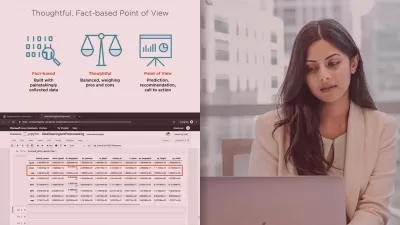Integrating Data in Microsoft Azure
Marcelo Pastorino
2:22:51
Description
With over 2.5 quintillion bytes of data generated each day, you need to rely on modern tools to efficiently use and analyze data. In this course, you will learn how to leverage the power of Azure to create data integration pipelines in the cloud.
What You'll Learn?
Data-driven decision making is the path to business success. In this course, Integrating Data in Microsoft Azure, you will gain foundational knowledge to integrate data utilizing the power of Microsoft Azure.
First, you will learn how to migrate data from on-premise and Amazon Web Services to Azure. Next, you will discover how to easily construct ETL processes and create data integration pipelines using Azure Data Factory.
Finally, you will explore how to create a real-time pipeline, to ingest and process real-time events sent by IoT devices using Azure EventHubs, Azure Stream Analytics, and Power BI.
When you’re finished with this course, you will have the skills and knowledge needed to create data integration pipelines using some of the great tools that are part of the Azure ecosystem.
More details
User Reviews
Rating
Marcelo Pastorino
Instructor's Courses
Pluralsight
View courses Pluralsight- language english
- Training sessions 63
- duration 2:22:51
- level advanced
- English subtitles has
- Release Date 2023/10/11