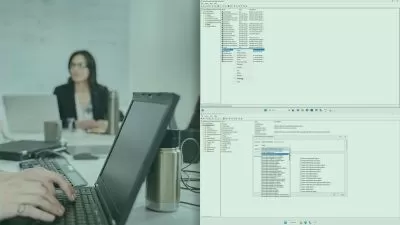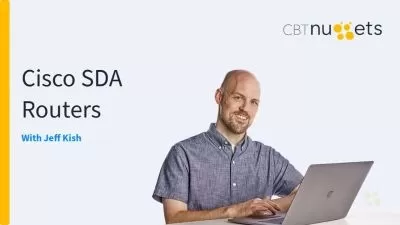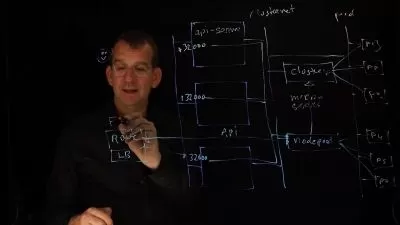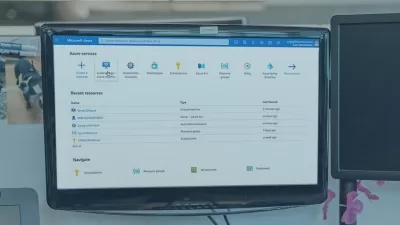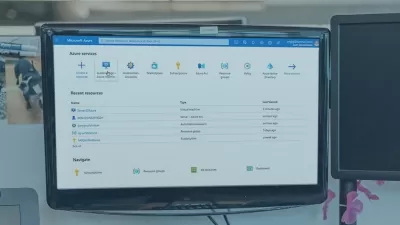Installing Windows Server 2019
Greg Shields
2:01:04
Description
Learn to install Windows Server 2019 using both the graphical interface as well as command line automations in this course.
What You'll Learn?
While installing Windows Server and Server Core might not seem the most exciting of topics, you might be surprised at just how automated the process can get.
In this course, Installing Windows Server 2019, you won't just explore the Next-Next-Finish of installing a copy of Windows Server 2019. First, you'll explore the new -- and in some cases, the old -- tools and techniques for greatly automating this otherwise-manual process. Next, you'll discover the far more useful offline, command line, and PowerShell approaches. The extra tools might take a little extra time up-front, but they greatly pay off down the road. Finally, you'll prepare your own custom Windows Server images, to start your Windows Servers off just a bit further down the road towards their final configuration. By the end of this course, you'll know how to install Windows Server 2019 using the graphical interface and command line automations.
More details
User Reviews
Rating
Greg Shields
Instructor's Courses
Pluralsight
View courses Pluralsight- language english
- Training sessions 30
- duration 2:01:04
- level average
- Release Date 2023/10/11