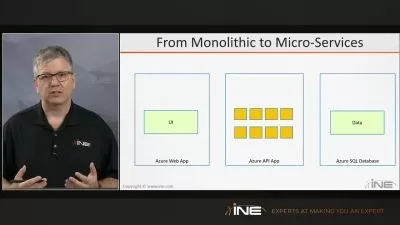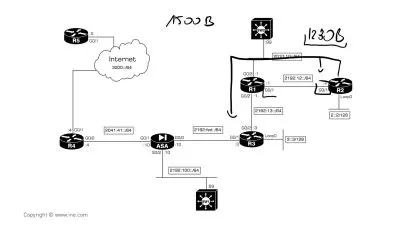Installing and configuring Hyper-V and virtual machines
Vitalii Shumylo
2:37:09
Description
Master Hyper-V installation, configuration and management - Virtualize Windows Server environments with expert guidance
What You'll Learn?
- Install & configure the Hyper-V role on Windows Server
- Manage Hyper-V storage & optimize virtual disk formats
- Set up virtual networks tailored to your environment's needs
- Create, manage state, checkpoint & migrate VMs
- Leverage new Hyper-V features for hosts & VMs
Who is this for?
What You Need to Know?
More details
DescriptionUnlock the Power of Hyper-V Virtualization on Windows Server
Are you ready to take your Windows Server skills to the next level? This comprehensive course will guide you through mastering Hyper-V, Microsoft's powerful virtualization solution. With hands-on demos and expert insights, you'll learn to install, configure, and manage Hyper-V hosts and virtual machines with ease.
As organizations embrace digital transformation, server virtualization has become a mission-critical technology. This comprehensive course will guide you through mastering Hyper-V, Microsoft's powerful and highly capable virtualization solution for Windows Server. With expertly crafted lessons, hands-on demos, and real-world insights, you'll gain the skills to install, configure, and manage Hyper-V hosts and virtual machines with precision and confidence.
In this practitioner-focused training, you'll dive deep into key Hyper-V skills including installing the Hyper-V role, leveraging new features in the latest Windows Server releases, optimizing virtual storage with different disk formats, and designing secure virtual networks tailored to your environment's needs. You'll learn to create virtual machines from scratch, manage their state, implement checkpoints for easy rollbacks, and migrate VMs between hosts seamlessly.Â
Whether you're a systems administrator, IT professional, or looking to validate your Windows Server virtualization expertise, this course will empower you with comprehensive Hyper-V knowledge. Real-world examples, best practice recommendations, and exposure to PowerShell scripting will ensure you can maximize server resources, improve operational efficiency, and support advanced application deployments.
Master Key Hyper-V Skills:
- Install and configure the Hyper-V role on Windows Server
- Explore new Hyper-V host and virtual machine features
- Understand virtual disk formats and configure storage options
- Set up and optimize Hyper-V virtual networks
- Create and manage Hyper-V virtual machines
- Utilize checkpoints for easy rollbacks
- Import, export, and live migrate virtual machines
- Learn best practices for Hyper-V configuration
By the end of this course, you'll have the skills to build and maintain a robust Hyper-V environment, enabling you to maximize server resources, improve efficiency, and support advanced application deployments.
Don't miss this opportunity to become a Hyper-V virtualization pro. Enroll now and unlock the power of server virtualization with Windows Server!
Who this course is for:
- Windows Server Administrators
- IT Professionals and Support Staff
- Anyone Interested in Windows Server Virtualization
Unlock the Power of Hyper-V Virtualization on Windows Server
Are you ready to take your Windows Server skills to the next level? This comprehensive course will guide you through mastering Hyper-V, Microsoft's powerful virtualization solution. With hands-on demos and expert insights, you'll learn to install, configure, and manage Hyper-V hosts and virtual machines with ease.
As organizations embrace digital transformation, server virtualization has become a mission-critical technology. This comprehensive course will guide you through mastering Hyper-V, Microsoft's powerful and highly capable virtualization solution for Windows Server. With expertly crafted lessons, hands-on demos, and real-world insights, you'll gain the skills to install, configure, and manage Hyper-V hosts and virtual machines with precision and confidence.
In this practitioner-focused training, you'll dive deep into key Hyper-V skills including installing the Hyper-V role, leveraging new features in the latest Windows Server releases, optimizing virtual storage with different disk formats, and designing secure virtual networks tailored to your environment's needs. You'll learn to create virtual machines from scratch, manage their state, implement checkpoints for easy rollbacks, and migrate VMs between hosts seamlessly.Â
Whether you're a systems administrator, IT professional, or looking to validate your Windows Server virtualization expertise, this course will empower you with comprehensive Hyper-V knowledge. Real-world examples, best practice recommendations, and exposure to PowerShell scripting will ensure you can maximize server resources, improve operational efficiency, and support advanced application deployments.
Master Key Hyper-V Skills:
- Install and configure the Hyper-V role on Windows Server
- Explore new Hyper-V host and virtual machine features
- Understand virtual disk formats and configure storage options
- Set up and optimize Hyper-V virtual networks
- Create and manage Hyper-V virtual machines
- Utilize checkpoints for easy rollbacks
- Import, export, and live migrate virtual machines
- Learn best practices for Hyper-V configuration
By the end of this course, you'll have the skills to build and maintain a robust Hyper-V environment, enabling you to maximize server resources, improve efficiency, and support advanced application deployments.
Don't miss this opportunity to become a Hyper-V virtualization pro. Enroll now and unlock the power of server virtualization with Windows Server!
Who this course is for:
- Windows Server Administrators
- IT Professionals and Support Staff
- Anyone Interested in Windows Server Virtualization
User Reviews
Rating
Vitalii Shumylo
Instructor's Courses
Udemy
View courses Udemy- language english
- Training sessions 19
- duration 2:37:09
- Release Date 2024/05/17