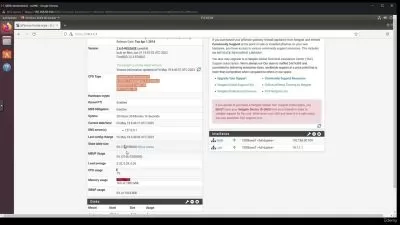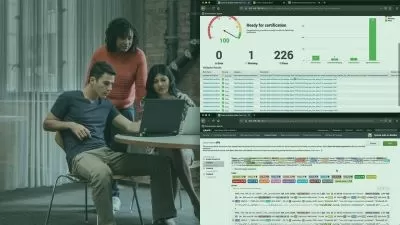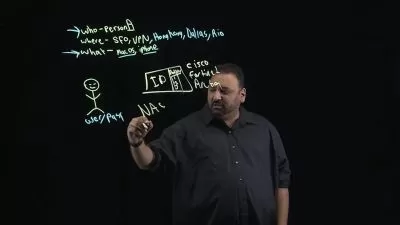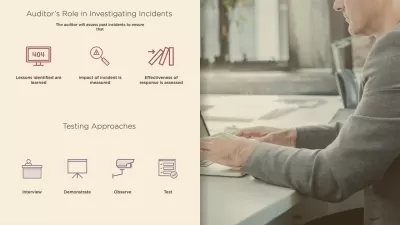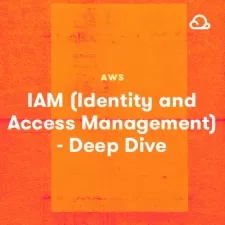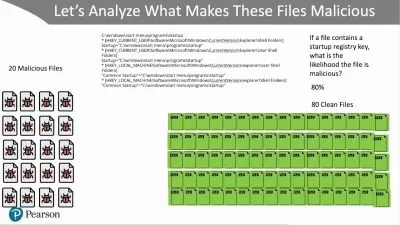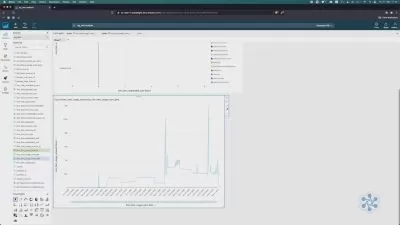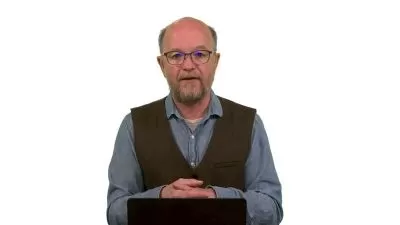Installing and Configuring HashiCorp Vault
Ned Bellavance
4:27:52
Description
HashiCorp Vault is a cloud-agnostic tool providing Secrets life-cycle management. This course will teach you the fundamentals of using HashiCorp Vault and how to install and configure a production instance.
What You'll Learn?
Proper management of Secrets is a critical component of securing applications, accounts, and certificates in your environment. In this course, Installing and Configuring HashiCorp Vault, you’ll learn the basics of interacting with Vault and how to deploy a production instance of the application. First, you’ll explore how to interact with a development instance of Vault. Next, you’ll discover how to plan out a production Vault server deployment. Finally, you’ll learn how to deploy Vault server and prepare it for use. When you’re finished with this course, you’ll have the skills and knowledge of HashiCorp Vault needed to install and configure HashiCorp Vault in your environment.
More details
User Reviews
Rating
Ned Bellavance
Instructor's Courses
Pluralsight
View courses Pluralsight- language english
- Training sessions 127
- duration 4:27:52
- level average
- Release Date 2023/12/14