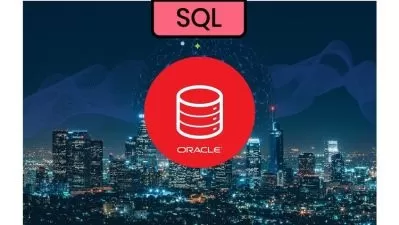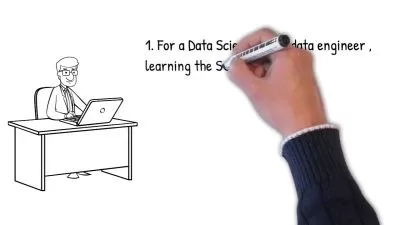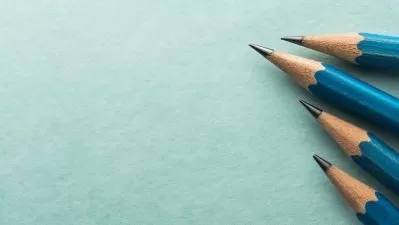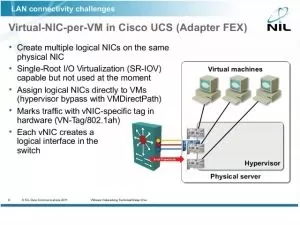Install Oracle Identity Manager 12c, Virtual Machine
Nicolai Kolandjian
2:10:34
Description
Install & Configure Oracle Identity Manager (OIM) 12.2.1.4, and a supported Oracle Database (21c) on Oracle VirtualBox
What You'll Learn?
- Install & configure Oracle Identity Manager 12c 12.2.1.4
- Install & configure an Oracle Database 21c
- Identify the correct software downloads and their versions
- Install a virtual machine including networking
- How to find the correct documentation to follow for Oracle Best Practices
Who is this for?
More details
DescriptionDo you need to build an Oracle Identity Manager instance?
Want to learn how an ex-Oracle employee would do it?
Not sure where to start?
This course will teach you everything you need to know from start to finish on how to install an Oracle Database 21c, Oracle Identity Manager (OIM)Â 12c (12.2.1.4) on top of Oracle VM VirtualBox.
Oracle Identity Manager (OIM), also known as Oracle Identity Governance (OIG) is a product from within the Oracle Identity and Access Management Suite.
All you need to bring with you is a laptop/desktop with 16GB RAM. I will show you exactly what to download and describe my thought process all the way through the entire build. I will also share with you the scripts / commands to be used so that you can download a copy of all the commands I execute. It is that easy to reproduce the same results as this course.
Here are some of the contents of this course.
Setup your development environment with the right software and tools.
Learn and understand how to identify and download supported &Â certified versions of the right software.
Create 2 Virtual Machines. 1 for your database instance, 1 for your OIMÂ instance.
Learn and configure Host-Only networking within VirtualBox
Install &Â Configure the Oracle Database 21c
Install &Â Configure Oracle Identity Manager 12.2.1.4.0
Launch the OIMÂ Design Console
Who this course is for:
- Any Oracle Identity Manager (OIM) developers who need an OIM instance to test against.
Do you need to build an Oracle Identity Manager instance?
Want to learn how an ex-Oracle employee would do it?
Not sure where to start?
This course will teach you everything you need to know from start to finish on how to install an Oracle Database 21c, Oracle Identity Manager (OIM)Â 12c (12.2.1.4) on top of Oracle VM VirtualBox.
Oracle Identity Manager (OIM), also known as Oracle Identity Governance (OIG) is a product from within the Oracle Identity and Access Management Suite.
All you need to bring with you is a laptop/desktop with 16GB RAM. I will show you exactly what to download and describe my thought process all the way through the entire build. I will also share with you the scripts / commands to be used so that you can download a copy of all the commands I execute. It is that easy to reproduce the same results as this course.
Here are some of the contents of this course.
Setup your development environment with the right software and tools.
Learn and understand how to identify and download supported &Â certified versions of the right software.
Create 2 Virtual Machines. 1 for your database instance, 1 for your OIMÂ instance.
Learn and configure Host-Only networking within VirtualBox
Install &Â Configure the Oracle Database 21c
Install &Â Configure Oracle Identity Manager 12.2.1.4.0
Launch the OIMÂ Design Console
Who this course is for:
- Any Oracle Identity Manager (OIM) developers who need an OIM instance to test against.
User Reviews
Rating
Nicolai Kolandjian
Instructor's Courses
Udemy
View courses Udemy- language english
- Training sessions 26
- duration 2:10:34
- Release Date 2023/02/13