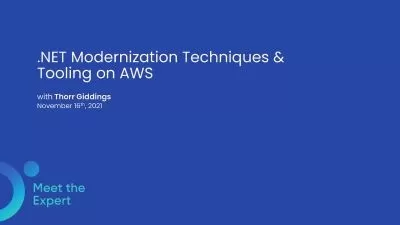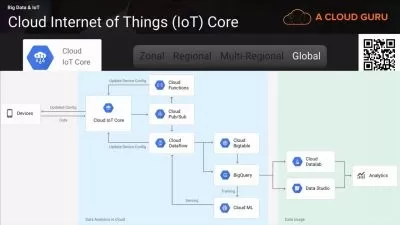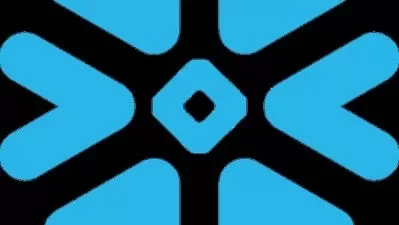Install and Learn the OpenStack Cloud - for Beginners
Naveen Joy
2:31:32
Description
Install & Learn the OpenStack Cloud on AWS
What You'll Learn?
- Install OpenStack Cloud Software On AWS
- Provision OpenStack Compute, Network and Storage Services
- OpenStack Architecture
- Troubleshoot OpenStack Cloud Issues
Who is this for?
What You Need to Know?
More details
DescriptionIn this course, you’ll launch an instance in the Amazon VPC and install OpenStack cloud software inside it.
Then, you’ll master OpenStack by doing several hands-on labs.
The first section, provides an introduction to the OpenStack Cloud, its services and architecture. It deals with the basics of OpenStack.
In the second section, you’ll set up various AWS resources to deploy OpenStack. You’ll begin by creating an IAM User and a Role. After this, you’ll create an AWS VPC and setup networking. Then, you’ll setup SSH keys & build an EC2 image for running OpenStack. Finally, you’ll launch the EC2 instance that will run the OpenStack cloud software in AWS.
In the third section, you’ll get the necessary software & stack OpenStack. After this, you’ll access the OpenStack dashboard and learn to work with the OpenStack CLI. You’ll learn about various concepts in OpenStack such as Domains, Projects and Users and you’ll get some hands-on with them. You’ll also learn OpenStack troubleshooting techniques.
In the fourth section, you’ll do several hands-on labs. You’ll create networks, subnets, instances, security groups, ssh-keys, routers, & volumes.
By the end of this course, you’ll get a very good understanding of installing and working with the OpenStack cloud.
If you run into any issues and need help while doing this course, we are there to help you along the way. Just reach out to us using the Udemy Q&A facility.
If you are looking to learn OpenStack, we invite you to join now & enroll in our course.
We have been working with OpenStack since its very beginning and have the skills and experience to guide you in your cloud journey.
We look forward to seeing you in our course!!
Who this course is for:
- Cloud Computing Professionals interested in installing and learning about the OpenStack Cloud
In this course, you’ll launch an instance in the Amazon VPC and install OpenStack cloud software inside it.
Then, you’ll master OpenStack by doing several hands-on labs.
The first section, provides an introduction to the OpenStack Cloud, its services and architecture. It deals with the basics of OpenStack.
In the second section, you’ll set up various AWS resources to deploy OpenStack. You’ll begin by creating an IAM User and a Role. After this, you’ll create an AWS VPC and setup networking. Then, you’ll setup SSH keys & build an EC2 image for running OpenStack. Finally, you’ll launch the EC2 instance that will run the OpenStack cloud software in AWS.
In the third section, you’ll get the necessary software & stack OpenStack. After this, you’ll access the OpenStack dashboard and learn to work with the OpenStack CLI. You’ll learn about various concepts in OpenStack such as Domains, Projects and Users and you’ll get some hands-on with them. You’ll also learn OpenStack troubleshooting techniques.
In the fourth section, you’ll do several hands-on labs. You’ll create networks, subnets, instances, security groups, ssh-keys, routers, & volumes.
By the end of this course, you’ll get a very good understanding of installing and working with the OpenStack cloud.
If you run into any issues and need help while doing this course, we are there to help you along the way. Just reach out to us using the Udemy Q&A facility.
If you are looking to learn OpenStack, we invite you to join now & enroll in our course.
We have been working with OpenStack since its very beginning and have the skills and experience to guide you in your cloud journey.
We look forward to seeing you in our course!!
Who this course is for:
- Cloud Computing Professionals interested in installing and learning about the OpenStack Cloud
User Reviews
Rating
Naveen Joy
Instructor's Courses
Udemy
View courses Udemy- language english
- Training sessions 22
- duration 2:31:32
- Release Date 2024/02/26