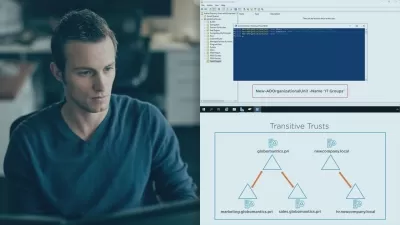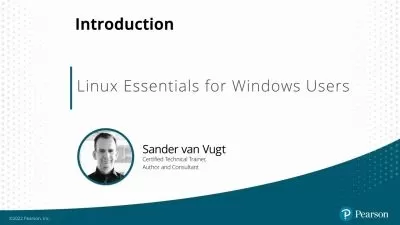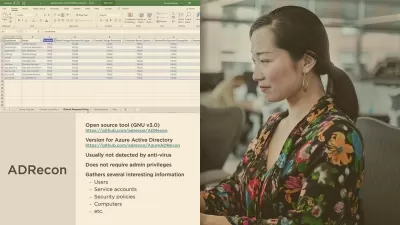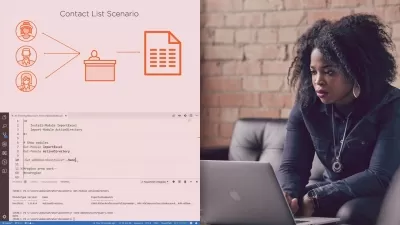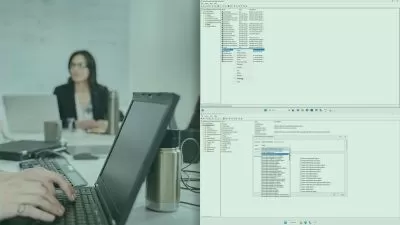Install and Configure Active Directory Domain Services in Windows Server 2016
Greg Shields
3:19:40
Description
Dive into the installation and configuration of your first Windows Server 2016 Active Directory domain and explore AD object administration in this course.
What You'll Learn?
Just about everyone these days has spent time in an Active Directory, logging into computers and accessing resources, it's not all that often these days that you get to install an Active Directory. Most AD infrastructures around today are generations old, so old sometimes that the folks who built it may have moved onto new things.
That's why installing Active Directory remains a useful and important topic. You can't really understand a thing until you understand how it gets put together. Discussing those installation and some of the initial configuration tasks is a big part of this course.
This is the first of two courses on Active Directory in our 742 learning path. In this course, Install and Configure Active Directory Domain Services in Windows Server 2016*, you will learn how to install domain controllers in, yes, five different ways. First, you'll learn how to create your first Active Directory domain and forest. Next, you'll take a look at the users and computers in that structure, exploring both the graphical and PowerShell ways to manage these objects. Before finishing, you'll dig into your AD domain's groups and organizational units. By the end of this course, you'll see how they're managed, but also be presented with a few neat tricks that'll make their administration just that much easier.
More details
User Reviews
Rating
Greg Shields
Instructor's Courses
Pluralsight
View courses Pluralsight- language english
- Training sessions 49
- duration 3:19:40
- level average
- Release Date 2023/01/08