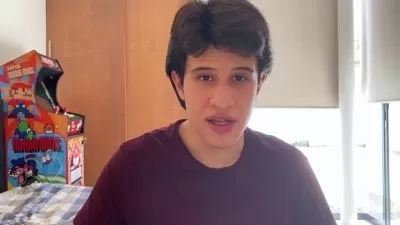InstaGrowth: A Guide to Instagram for Business in 2023
Emma Gibb
1:49:41
Description
Reach Your Target Audience, Create Engaging Content and Drive Sales
What You'll Learn?
- Develop a results-driven Instagram strategy
- Effectively reach and engage your target audience
- Optimise your account for maximum impact
- Enhance your content to boost engagement
- Create engaging Instagram Stories and Highlights
- Produce captivating Reels that resonate with viewers
- Learn how to use a video editing app for polished content creation
- Create compelling Instagram Guides
- Learn the essentials for setting up Instagram Shopping
- Expertly tag products in posts, Stories, and Reels for seamless shopping experiences
Who is this for?
What You Need to Know?
More details
DescriptionWelcome to the InstaGrowth course where you'll learn how to leverage the power of Instagram to reach and engage your target audience, grow your business, and increase sales.
Course overview
In this course, you'll discover how to create an effective Instagram strategy that drives results. Whether you're a beginner or someone who wants to learn how to use Instagram more effectively, you'll learn valuable skills and techniques to take your Instagram account to the next level.
This course provides you with practical, actionable insights that will help you succeed on Instagram. I've worked with numerous businesses over the last 6 years to help them establish a strong presence on the platform and in this course I share my knowledge and tips with you.
Course structure
Section 1: Course overview
Section 2: Instagram strategy
Creating a strategy
Set goals
Know your audience
Audience research
Plan your content
Optimise your bio
Section 3: Improve your content
Optimise your images
Instagram tips
Apps for images
Section 4:Â Instagram Stories
An introduction to Stories
How to create Instagram Stories
Highlights
How to create Highlights (including how to add and remove content to Highlights)
Section 5:Â Instagram Reels
Why use Reels?
Ideas for Reels
How to create Reels
How to use the align tool to film transitions
How to create Reels using a template on Instagram
Tips for Reels
How to create a video for Reels on a video editing app
Section 6:Â Instagram Guides
What are Guides?
How to create an Instagram post guide
Section 7:Â Instagram Insights
Understanding Instagram Insights
Section 8:Â Instagram Shopping
Setting up Instagram Shopping
How to tag products in posts
How to tag products in Stories
How to tag products in Reels
Sections 4, 5, 6, 7 and the tagging parts of section 8 are filmed via screen recording, showing you exactly how to create Instagram Stories, Reels and Guides, and how to tag your products once you have set up Instagram Shopping.
By the end of the course, you will have a comprehensive understanding of how Instagram works, and you will be equipped with the tools and strategies to make the most of this powerful platform. You will learn how to improve your account and content, and how to create content that will reach and engage your target audience. So what are you waiting for? Enroll now and take the first step towards Instagram success!
Who this course is for:
- Business owners who want to leverage Instagram to grow their audience and increase sales
- Marketing professionals who want to improve their Instagram skills and knowledge
- Entrepreneurs who want to build a personal brand on the platform
Welcome to the InstaGrowth course where you'll learn how to leverage the power of Instagram to reach and engage your target audience, grow your business, and increase sales.
Course overview
In this course, you'll discover how to create an effective Instagram strategy that drives results. Whether you're a beginner or someone who wants to learn how to use Instagram more effectively, you'll learn valuable skills and techniques to take your Instagram account to the next level.
This course provides you with practical, actionable insights that will help you succeed on Instagram. I've worked with numerous businesses over the last 6 years to help them establish a strong presence on the platform and in this course I share my knowledge and tips with you.
Course structure
Section 1: Course overview
Section 2: Instagram strategy
Creating a strategy
Set goals
Know your audience
Audience research
Plan your content
Optimise your bio
Section 3: Improve your content
Optimise your images
Instagram tips
Apps for images
Section 4:Â Instagram Stories
An introduction to Stories
How to create Instagram Stories
Highlights
How to create Highlights (including how to add and remove content to Highlights)
Section 5:Â Instagram Reels
Why use Reels?
Ideas for Reels
How to create Reels
How to use the align tool to film transitions
How to create Reels using a template on Instagram
Tips for Reels
How to create a video for Reels on a video editing app
Section 6:Â Instagram Guides
What are Guides?
How to create an Instagram post guide
Section 7:Â Instagram Insights
Understanding Instagram Insights
Section 8:Â Instagram Shopping
Setting up Instagram Shopping
How to tag products in posts
How to tag products in Stories
How to tag products in Reels
Sections 4, 5, 6, 7 and the tagging parts of section 8 are filmed via screen recording, showing you exactly how to create Instagram Stories, Reels and Guides, and how to tag your products once you have set up Instagram Shopping.
By the end of the course, you will have a comprehensive understanding of how Instagram works, and you will be equipped with the tools and strategies to make the most of this powerful platform. You will learn how to improve your account and content, and how to create content that will reach and engage your target audience. So what are you waiting for? Enroll now and take the first step towards Instagram success!
Who this course is for:
- Business owners who want to leverage Instagram to grow their audience and increase sales
- Marketing professionals who want to improve their Instagram skills and knowledge
- Entrepreneurs who want to build a personal brand on the platform
User Reviews
Rating
Emma Gibb
Instructor's Courses
Udemy
View courses Udemy- language english
- Training sessions 29
- duration 1:49:41
- Release Date 2023/09/04